Do you know what Find-Me-Savings is?
Find-Me-Savings is not the program that you should trust to find shopping deals. Although the name of this suspicious program suggests that this is exactly how it should work, our research has revealed that it is just another untrustworthy ad-supported program. Just like its clones, Majestic Coupons, Awesome Shoppers, and Ninja Savings, the unreliable Find-Me-Savings is installed as a browser extension on all popular browsers. Luckily, it is unlikely that you will need to remove this unreliable program from Google Chrome, unless you use an older version of this browser, and it was not updated to block this unreliable program. Are you surprised that we recommend deleting Find-Me-Savings? Continue reading to learn why.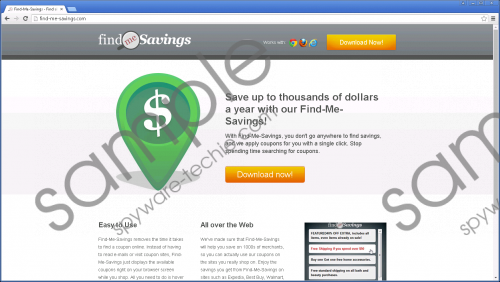 Find-Me-Savings screenshot
Find-Me-Savings screenshot
Scroll down for full removal instructions
We were not surprised to learn that the installer of Find-Me-Savings is not available at find-me-savings.com. Even though this is supposed to be the official download page for this unreliable ad-supported program, it is possible that the installer provided was never meant to work. After all, the distribution of this adware is in control of third-party distributors, and they might use Find-Me-Savings as bait to trick you into installing other unreliable programs that also require removal. Needless to say, there are plenty of computer users who believe that this program can help them save money, and they might install it without even realizing that it could be bundled with malicious infections. If you have installed this adware along with unfamiliar programs, and you do not know if they have to be deleted, we suggest using a malware scanner. Of course, if the scanner detects threats, you must remove them ASAP.
If malicious programs were installed onto your operating system, you need to do whatever it takes to get rid of them. If you leave one single malicious file, your virtual security could be jeopardized. This is the main reason why we do not recommend manual removal. Although it is easy to delete Find-Me-Savings manually, as all you need to do is remove browser extensions, we cannot guarantee that the removal of other threats will be simple and straightforward as well. Unless you are highly experienced, you are likely to encounter obstacles when deleting unreliable software. If you are determined to tackle all threats manually, first identify them using a scanner, and then research them thoroughly to learn how to delete every single one of them.
Delete Find-Me-Savings from browsers
Delete from Google Chrome
- Simultaneously tap Alt+F to access the Chrome menu.
- Move to More tools and select Extensions.
- Find the unwanted add-on, click the recycle bin, and choose Remove.
Delete from Internet Explorer
- Simultaneously tap Alt+T to access the Tools menu.
- Select Manage Add-ons and move to Toolbars and Extensions.
- Select the undesirable add-on, click Disable, and click Close.
Delete from Mozilla Firefox
- Simultaneously tap Alt+T to access the Tools menu.
- Select Add-ons and move to Extensions.
- Identify the undesirable extension and click the Remove button.
In non-techie terms:
Even though Find-Me-Savings is represented as a beneficial program, our research team has found that it is an advertisement-supported program that can introduce you to unreliable and misleading offers. Regardless of how attractive the ads and deals might be, you should ignore them. Of course, even if you ignore the ads, you cannot postpone the removal of Find-Me-Savings. This program can spy on you, and share information about your activity with unreliable parties. Fortunately, you can stop all this using the removal instructions above. If you have found that malicious programs installed along with this adware have corrupted your PC, check the guide below. It might help you install reliable, automated malware removal software in the most extreme cases.
