Do you know what FilesFrog Update is?
FilesFrog Update is a potentially unwanted program published by Somoto Ltd. The same publisher has released Movie Toolbar and a number of other potentially unwanted adware applications that collect personally non-identifiable information in order to expose users to online marketing schemes. FilesFrog Update can scan your PC and detect any new updates for your programs, but it is also known to be bundled with freeware which is not something a reliable application should be proud of. To avoid any potential security risks you are advised to remove FilesFrog Update immediately.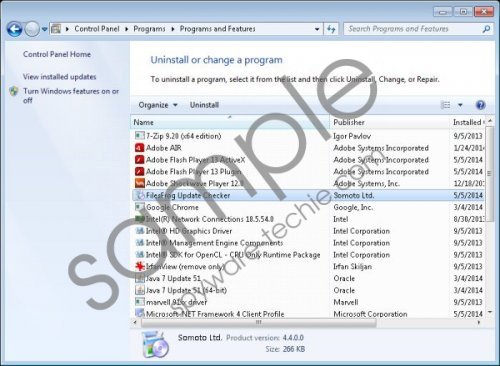 FilesFrog Update screenshot
FilesFrog Update screenshot
Scroll down for full removal instructions
Once FilesFrog Update gets installed onto your computer, it is configured to run automatically each time the system boots. FilesFrog Update runs in the background of the system and periodically scans your computer’s programs to see if any of them is outdated. In case a new update is available for any of the programs, you are informed about it via system tray pop-up. According to our research, FilesFrog Update can really detect program updates, but it still offers to download them via its own third party downloader, rather than redirecting you to the official pages for official download wizards.
Making use of a third party downloader is never a good idea, because there is a high chance that along with an update configuration you will end up downloading an adware or some other potentially unwanted application as well. That would not be surprising, because FilesFrog Update is also distributed bundled with freeware. It is true that this application can be downloaded at filesfrog.com, but more often than not users install FilesFrog Update onto their computers when it comes bundled with FLV player, Apps Hat and other adware applications.
It means that if you have no intention of installing FilesFrog Update on your system, you need to stay away from third party websites and do not click various pop-up ads that offer you to download a new media player or install flash plug-in updates. Do not forget that such pop-ups usually distribute adware instead of helping you to enhance your plug-ins and applications.
FilesFrog Update should not present too many problems if you have installed the application willingly, but if FilesFrog Update arrived together with freeware you need to uninstall it as soon as possible, because you can never know what other third parties it might be associated with. Scan your system with SpyHunter free scanner to see what other unwanted programs are installed on your PC, and then uninstall all of them at once via Control Panel.
For a full computer protection invest in a licensed computer security application. Do all it takes to secure that your PC is safeguarded against similar intruders.
How to remove FilesFrog Update
Windows 8
- Slide mouse cursor to the bottom right of your desktop.
- Wait for Charm bar to appear and then click Settings.
- Go to Control Panel and select Uninstall a program.
- Highlight FilesFrog Update Checker and click Uninstall.
Windows Vista & Windows 7
- Open Start menu and go to Control Panel.
- Select Uninstall a program and remove FilesFrog Update Checker.
Windows XP
- Click Start menu button and navigate to Control Panel.
- Double-click Add or remove programs and uninstall FilesFrog Update Checker.
In non-techie terms:
FilesFrog Update is a program that claims to help you keep all of your applications up-to-date. Unfortunately, it may come together with unwanted and even dangerous programs that intend to rip you off. Remove FilesFrog Update and other associated applications from your computer, and stay away from third party file hosting pages in the future.
