Do you know what FileOpener is?
FileOpener is the program that promises to help you extract different kinds of files. The application itself supports various files, including .rar, .iso, .cab, .compound, .cpio, .deb, and .gzip and it seems that it is going to act as it promises. Even though many computer users find FileOpener very useful, we still recommend being very careful with this program because it is known to be a potentially unwanted program (PUP). The program itself is not harmful, but it still cannot be trusted completely, so we suggest that you carefully decide whether you want to keep it. In case you decide to remove FileOpener and install a more trustworthy program for extracting files, you should definitely read this article because our specialists will explain how to delete FileOpener in it.
Many users expect that FileOpener will be installed in a form of a toolbar because it is said so on its official website. Actually, our specialists have noticed that the toolbar will not be added to your browsers, and you will see a simple application instead. Even though the browser plugin will not be installed, it seems that FileOpener will really help you to extract various files. Of course, you should not forget that it is still a potentially unwanted program that might start acting in an undesirable way any time.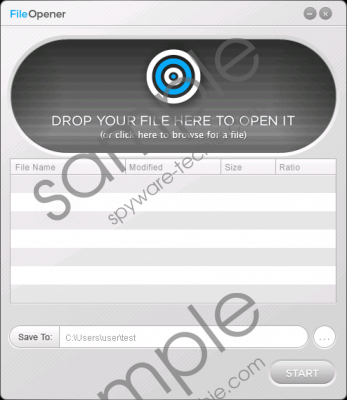 FileOpener screenshot
FileOpener screenshot
Scroll down for full removal instructions
Many computer users download and install FileOpener because the information provided on its official website says that it is a user-friendly program and it opens files at lightning speed. Even though many people install this program consciously, our specialists say that many people also feel that FileOpener has entered the system without their permission. Actually, there is basically no doubt that the user has been informed about the installation of FileOpener, but he/she has not noticed that and thus agreed with the installation without knowing that. It has to be mentioned that FileOpener is usually installed as an additional application during the installation of some kind of program, especially freeware and shareware. You have to be more cautious in the future in order to prevent similar programs from entering your system.
Luckily, FileOpener is not a very harmful program, so you will be able to remove it via Control Panel. In case you have never tried doing that, you can follow our instructions step by step. Another way to remove FileOpener is to scan the system with a trustworthy scanner. In fact, it is worth acquiring the antimalware tool because it will not only remove FileOpener, but will also erase other infections that might hide on your PC.
Remove FileOpener
Windows XP
- Click the Start button.
- Select Control Panel.
- Click Add or Remove Programs.
- Select the program and click Remove.
Windows 7 and Vista
- Open the Start menu.
- Select Control Panel.
- Click Uninstall a program.
- Right-click on FileOpener and click Uninstall.
Windows 8
- Access the Metro UI menu.
- Start typing Control Panel.
- Open it and select Uninstall a program.
- Select the unwanted application.
- Click Uninstall.
In non-techie terms:
In order to protect your PC from various future infections, you should install an antimalware tool on the system. Of course, it has to be 100% trustworthy if you want it to protect your system. If you are interested in our opinion, we believe that the SpyHunter antimalware suite is the best choice.
