Do you know what FileCoder Ransomware is?
Cyber criminals keep inventing more and more malicious infections, and FileCoder Ransomware is the newest example. This ransomware Trojan uses XOR encryption system to encrypt personal files and to push users into paying a ransom for their decryption. What is most surprising is that the creators of this infection have not even attempted to make it appear to be something that it is not. Right when it attacks your operating system, you should realize that it is schemers who have encrypted your files. Even though there are users who follow the demands without any question, most users try to find an alternative, which is what our team recommends. Note that removing FileCoder Ransomware will not solve all of your problems, which is why we do not recommend deleting this threat without learning more about it first.
The clandestine FileCoder Ransomware sets out to encrypt .txt, .doc, .docx, .xml, .jpg, .pgn, and similar files. Once this is done, these files are renamed using a specific format that looks like this: (random 30-40 symbols)=.(Public key/id).xtbl., for example, +ZbqqFW3GvQBToOqhndAEmLK1bBCKdIMYN+SSbeT1iI=.F6E9D779976840D0BB78.xtbl. Unfortunately, if a file is encrypted successfully, you will not be able to open it, which is the leverage that cyber criminals will use to collect ransom payments. Since many users do not back up their personal files using trustworthy storage devices or virtual clouds, the creators of FileCoder Ransomware can successfully collect payments from computer users. If the files encrypted by this infection do not have value to you, or you can retrieve them from a different source, you should delete FileCoder Ransomware as soon as possible.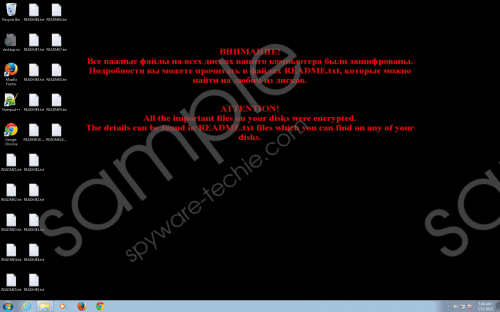 FileCoder Ransomware screenshot
FileCoder Ransomware screenshot
Scroll down for full removal instructions
As long as FileCoder Ransomware is active on your PC, you will encounter text files entitled README(number).txt representing the demands of cyber criminals. Some users can find twenty or more of these files on their desktops, and they all read the same demands to contact files1147@gmail.com or post100023@gmail.com. If you contact schemers with the code (a mix of letters and numbers) attached to the warning, you should receive a letter with further instructions. Just to make sure that you follow the demands, FileCoder Ransomware informs you that “All the attempts of decryption by yourself will result only in irrevocable loss of your data.” This warning might discourage you from removing FileCoder Ransomware, as it will push you into believing that you might create even greater issues.
Needless to say, we do not recommend contacting schemers, but, if you want to restore your files, this might be your only option. Of course, there are no guarantees that schemers will hold their end of the deal! Before you make any payments, you should go ahead and research file decryption systems that might help you restore your personal files. Whether or not you manage to restore your files, you must delete FileCoder Ransomware from your operating system right away, and we have created a guide that will help you remove this threat quickly and effortlessly.
Note that while manual removal of FileCoder Ransomware is an option you might be interested in, only reliable security software can guarantee the successful elimination of malware and the protection of your Windows operating system. Are you still intrigued about the manual removal? If you are, make sure that you do not remove authentic Windows files by mistake. Csrss.exe is a cloaked file that cyber crooks use to run FileCoder Ransomware. The malicious version of this file is usually found under %ALLUSERSPROFILE%\Windows (Windows Vista/7/8/8.1) or %ALLUSERSPROFILE%\Application Data\Windows (Windows XP). The original file is located under C:\Windows\System32.
In non-techie terms:
FileCoder Ransomware is an infection that you need to find and delete from your operating system. Of course, you should jump to the removal of this threat only after you make the final decision about your personal files. As mentioned previously, if your files are backed up elsewhere, there is nothing stopping you from removing FileCoder Ransomware. However, if you cannot restore your personal files, you have to think about using third-party file decryption services or letting your files go. Do not hesitate to ask us questions about this infection and its removal. You can start a discussion in the comments box below.
