Do you know what FastCompress-Zip is?
FastCompress-Zip is an application that can be downloaded from fastcompress.com. It looks and acts like an ordinary file compression software. It is even said on its official website that is uses a “fast compression engine”, and it is a “free WinZip Alternative.” Therefore, it is not surprising that so many users download and install it willingly on their computers. We do not say that they cannot keep this program installed on their computers; however, we suggest being careful with FastCompress-Zip because this piece of software is not a 100% reliable application even though it claims to be “powerful and reliable” and is said to be based on the “7-Zip archiving technology” (7-Zip is a trustworthy open-source Windows utility). We will tell you further in this article why we think that FastCompress-Zip is an unreliable application and why we have put it into the category of potentially unwanted programs. If you decide to erase it from the system too, feel free to use the manual removal instructions which you will find placed below after you finish reading this article.
We cannot say that FastCompress-Zip is a useless application because it works as it should, i.e. it compresses files and can extract file archives. Unfortunately, we still cannot say that this program can be trusted fully. Our team of specialists has tested this application thoroughly and found out that it can drop a browser hijacker nuesearch.com on the computer without a user’s permission. Even though this hijacker enters computers without permission, you will quickly notice that it has found a way to your computer because a new search engine and homepage will be set on all your browsers. You will not be allowed to change the settings of browsers unless you remove FastCompress-Zip. If you see that nuesearch.com has already been set as your homepage and search engine, delete it without consideration because this questionable website might redirect you to bad websites and thus expose you to potential threats. Last but not least, this browser hijacker might also gather information about users and their activities, which means that your privacy might be violated as well.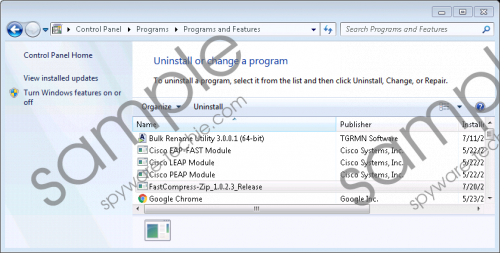 FastCompress-Zip screenshot
FastCompress-Zip screenshot
Scroll down for full removal instructions
FastCompress-Zip is classified as a potentially unwanted program not only because it spreads a dangerous browser hijacker, but also because it tends to enter computers rather secretly. According to our team of specialists, this software is usually spread through bundled malicious installers. FastCompress-Zip is, of course, not the only program in this bundle. It is known that potentially unwanted programs usually travel with freeware; however, in some cases, they come together with untrustworthy software as well. Find those additional unreliable programs and delete them all once you are done with FastCompress-Zip.
If you want to be sure that you see the presence of nuesearch.com because FastCompress-Zip has entered the system, you should check your Desktop. If you can find the shortcut of this program, there is no doubt that it is installed on your PC. If you cannot find its shortcut, check C:\Program Files (x86). We are 100% sure that you will be able to find the main folder of FastCompress-Zip there if this program is really installed on the system. This folder will contain such files as 7z.dll, zh-cn.txt, msvcp100.dll, Fast_Support.exe, and FastCompress-Zipx64.dll.
FastCompress-Zip is just a potentially unwanted program, so it will not be very hard to remove it from the system. Of course, you might face some difficulties if you have never tried erasing an application before, so we have prepared the manual removal instructions for you. Follow them step by step but do not forget that they will help you to erase FastCompress-Zip only.
Remove FastCompress-Zip
Windows XP
- Open the Start menu.
- Click Control Panel and open Add or Remove Programs.
- Select the undesirable software.
- Click Remove.
Windows 7 and Vista
- Open the Start menu.
- Click Control Panel.
- Click Uninstall a program and right-click on the undesirable application.
- Click Uninstall.
Windows 8/8.1/10
- Launch RUN (Win+R).
- Enter Control Panel and tap Enter.
- Click Uninstall a program.
- Right-click on FastCompress-Zip.
- Click the Uninstall button.
In non-techie terms:
If you really see that the changes have been applied to all your browsers, you need to hurry to remove the undesirable search engine too. It is a must to do that because it is known that such unreliable tools cause harm to the system sooner or later. The easiest and quickest way to delete it is to scan the system with an automatic malware remover. You can download the free version of the reliable scanner from our website. Upgrade it before you use it to delete infections.
