Do you know what Fast Free Converter is?
Fast Free Converter, available at fastfreeconverter.com, may seem like a useful program at first. The site promises to help you convert FLV files free-of-charge; however, in order to access the service you are asked to download a browser plugin. As our researchers have discovered, the file works on the most popular web browsers – Google Chrome, Mozilla Firefox and Internet Explorer. The plugin is free and so many computer users decide to install it without paying any attention to the presented Privacy or Terms links displayed at the bottom of the download page. Do you know why some security experts even advise having Fast Free Converter deleted? Even though the removal of this application is not compulsory, you certainly should familiarize yourself with certain risks which may arise along the way.
It is stated in the Privacy Policy of Fast Free Converter that the company may automatically collect certain types of personally identifiable information. Additionally, it is disclosed that it consistently tracks your browsing history so that allegedly better services would be available to you. How can the plugin collect information and spy on you? It is done with the help of tracking cookies which can be installed together with the plugin or could be attached after you visit certain websites. Furthermore, it is also revealed that the website is affiliated to third parties and therefore may provide you with links to other sources. For example, these external links could route you to iLivid.com. Ultimately remember that you click on these links, pop-ups and adverts at your own risk, and the company has no control over the presented content.
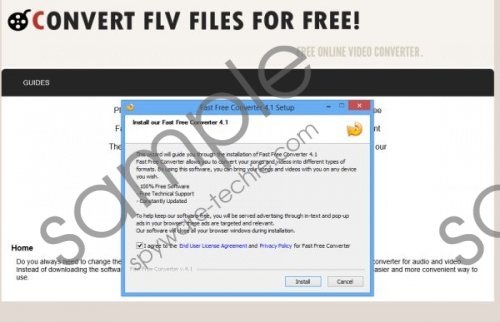 Fast Free Converter screenshot
Fast Free Converter screenshot
Scroll down for full removal instructions
If you do not want to be tracked by Fast Free Converter developers and you have discovered that the plugin is worthless to you personally you can delete it from the system. In order to remove Fast Free Converter successfully you can follow the manual removal guides presented below and then employ a reliable spyware scanner to determine if any other programs or files should be deleted from the PC. Of course, in order to ensure that you do not need to worry about Windows protection you should activate authentic security software. Click the download button below to activate a reliable and powerful SpyHunter.
Remove Fast Free Converter
Remove from Windows XP:
- Go to Task Bar at the bottom of the page, click the Start icon and select Control Panel.
- Double-click Add or Remove Programs, select the undesirable application and click Remove.
Remove from Windows Vista/Windows 7:
- Open the Start menu from the Task Bar, click Control Panel and then Uninstall a program.
- Right-click the application you wish to delete and select Uninstall.
Remove from Windows 8:
- Tap the Windows key to access the Metro UI start screen and right-click.
- Select All apps, open the Control Panel and go to Uninstall a program.
- Now right-click the program you want to delete and hit Uninstall.
In non-techie terms:
Fast Free Converter is a browser plugin which allows you to convert FLV files. Even though the program is free and seems quite beneficial, computer users should think carefully before installing it onto the PC. As our research has revealed, the plugin may lead to the installation of suspicious cookies. Follow the manual removal guides above to get rid of the plugin and install authentic security software to ensure that truly dangerous files cannot corrupt your PC.
Aliases: FastFreeConverter.
