Do you know what Fantom Ransomware is?
Fantom Ransomware is yet another infection you definitely do not want on your system. But if it happened that this program entered your computer, you should do everything you have to remove it for good. There are several ways to get rid of this infection. First, you can delete Fantom Ransomware manually, and we also provide the removal instructions below this article. On the other hand, you can also terminate it automatically, but for that, you will need an automated security application. It could be the most efficient option for you because this way you would also protect your PC from serious harm.
The most discouraging thing about ransomware infections is the fact they can encrypt your files, and it might be really hard to get them back. Especially as public decryption tools aren’t available for every single infection out there. The same can be applied to Fantom Ransomware, too. Our research team says that there is no public decryption tool available for this infection, at the moment. Therefore, you should consider the possibility that you may start from a scratch, especially if you do not have a file backup somewhere. This is why making copies of your files and storing them somewhere regularly is really important.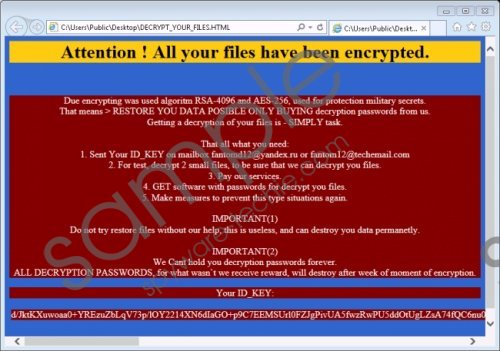 Fantom Ransomware screenshot
Fantom Ransomware screenshot
Scroll down for full removal instructions
Another point we should discuss is the distribution method applied by this infection. Just like most of the ransomware programs, the creators of Fantom Ransomware use spam email to spread this infection around. It means that users download and install this malicious infection themselves without even realizing it. Perhaps you are used to downloading files from your friends and all, but when you receive something from unfamiliar senders, you should not be so hasty as to click the attachment and open it. For example, if it is an invoice that you did not know you should get, it might be possible that the invoice is really a ransomware installer file.
Whether you are aware of the dangers or not, you will definitely notice that something is terribly wrong, when this program starts encrypting your files. Once the program is launched, it drops its executable file to the %TEMP% directory under the filename WindowsUpdate.exe. Then it displays a fake update message that says the Windows has to update. The moment this notification appears on your screen, the ransomware starts encrypting your files. The program can affect a wide range or user files, including your pictures and document file formats. So you can pretty much be sure that once this program is done encrypting your data, you can no longer access most of your frequently used files.
When the encryption is complete, Fantom Ransomware changes your desktop’s wallpaper into a message that informs you about the infection and gives you instructions on file decryption. Of course, the instructions say that you have to buy the decryption key if you want your files back. It says that you have to send your ID key (given in the message) to one of the email addresses given in the instructions, and the criminals will contact you again with further details on your payment. It also says that you should not try restoring your files because then you would permanently destroy your data. Also, it gives you a time limit by saying that they “can’t hold your password forever.”
Of course, the criminals cannot wait forever because they do not know whether they server would be up for that long. The communication between ransomware and its command and control center, as a rule, is often very shaky. So sometimes even if users send the payment, the ransomware owners cannot send the decryption code back in the case their server goes down.
Thus, you should not take such risks. Not to mention you could be risking losing your money for good. The best you can do right now is removing Fantom Ransomware from your system manually or automatically. Manual removal might be too tricky if you are not used to uninstalling programs and deleting files. Thus, computer security experts always say it is for the best to invest in a powerful antispyware tool that would protect your system from similar intruders in the future.
As for your files, there is no public decryption tool available at the moment, but once you terminate this infection, you can restore them from an external backup drive. Also, check your email inbox for some of the most recently saved or received files. You might be surprised just how many important files you can find in your inbox.
How to Delete Fantom Ransomware
- Open the Downloads folder.
- Delete all the recently downloaded files.
- Press Win+R and the Run prompt will open.
- Type %TEMP% into the Open box and click OK.
- Delete the WindowsUpdate.exe file.
- Run a full system scan with the SpyHunter free scanner.
In non-techie terms:
Fantom Ransomware is a dangerous infection that should not be taken lightly. You will do yourself a favor if you remove it from your system immediately. It may not be possible to restore your files at once, but paying these criminals is not an option. While you are at it, be sure to scan your computer with a security tool of your choice for you may find more dangerous programs on-board. You have to do everything in your power to safeguard you system against various threats.
