Do you know what Extended Update is?
Extended Update is a software update system created by Hoolapp. The suspicious software is run using updatetask.exe; however, our malware researchers warn that the name of this file may change. The location of the updater is unidentified as well, because the program may be employed by different applications installed in different system locations. These applications may be installed without permission, and the update service could be installed silently as well. Due to this, we delete Extended Update as a potentially unwanted program (PUP). As you may understand already, it is most likely that you will need to remove the updater together with other undesirable applications.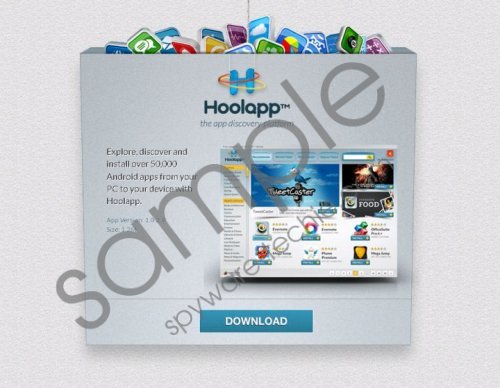 Extended Update screenshot
Extended Update screenshot
Scroll down for full removal instructions
The suspicious Extended Update runs as a scheduled task in the Windows Task Scheduler. It is clear that your operating system is not safeguarded by powerful security software that could delete attacking malware if the suspicious, potentially unwanted program is active. Unfortunately, even the Windows Firewall will not be able to quarantine the threat, because an exception will be added. This means that Extended Update will be able to run and connect to the web without any interruption. The application has been designed in this way to ensure that updates for Funmoods, Dealply, Astromenda, and other disturbing applications are issued successfully. Unfortunately, most applications linked to Extended Update are unreliable, and so it is important to delete them from the operating system. Because the programs linked to the updates may be unreliable, you should delete Extended Update as well.
Unfortunately, in most cases Extended Update remains undetected. This is particularly dangerous if computer users delete the associated software manually. If the removal is not performed successfully, the update system could remain active, and this is not what you want. This is why we always recommend using automatic malware removal software to delete unreliable applications. Of course, you may remove Extended Update manually if you detect it. You need to terminate the process linked to the undesirable service, and then remove the files associated with it. Here are the instructions.
Delete Extended Update from Windows
- Simultaneously tap Crtl+Alt+Del to open the Task Manager.
- Click the Properties tab to find the running processes.
- Select the process representing Extended Update (e.g., updatetask.exe).
- Click End Process.
- Now locate the undesirable file and right-click it.
- Select Delete.
In non-techie terms:
Malware researchers working in our internal lab have discovered that Extended Update is an update service linked to various unreliable programs. Unfortunately, some computer users delete these programs unsuccessfully, due to which Extended Update remains active. Some will identify the service and delete the files linked to it; however, most users will need to employ automatic malware removal software. If the installation of reliable software is aggravated in any manner, you should follow the instructions below.
