Do you know what ExpressMediaConverter is?
Have you downloaded ExpressMediaConverter onto your operating system? Have you purchased its paid version for $5.99, or have you installed the ad-free version that is free of charge? Not surprisingly, most users install the free version, despite the fact that the ads associated with this program are very unpredictable. Fortunately, ExpressMediaConverter is not a fake program, and it does convert files the way it promises. Is this program worth your money? This is something you have to decide for yourself, but our research team believes that you can find more reliable software that will convert your files without exposing you to suspicious ads. If you have changed your mind, and you want to remove ExpressMediaConverter, read this report to learn about the removal process.
ExpressMediaConverter was created by Howard Software Limited. Are you familiar with this company? We have tested other suspicious programs created by it, and all of them are associated with third-party advertising. Whether you use WinClock, Ad Blockerr, ExpressMediaConverter, or some other program created by this company, you can expect ads to show up. If you download the ad-free version of the ad-supported program offered at expressmediaconverter.com, it is only a matter of time before you see pop-ups, banner advertisements, and other kinds of promotions. It is difficult to predict what kinds of ads you will be exposed to, which is why we discuss the removal of ExpressMediaConverter. If you do not want to see potentially misleading ads, it is best to delete this adware right now.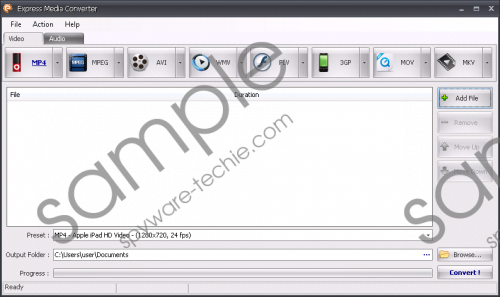 ExpressMediaConverter screenshot
ExpressMediaConverter screenshot
Scroll down for full removal instructions
You can uninstall ExpressMediaConverter from your operating system. Unfortunately, it is likely that you will have to delete leftover files as well. After uninstalling this program, you might be presented with a notification indicating that “some elements could not be removed.” If you are not experienced enough to find and get rid of these leftovers manually, you can install an automated malware removal tool. Even if you delete ExpressMediaConverter from %PROGRAMFILES(x86)%\ExpressMediaConverter, we advise using a remover to eliminate the threats that could have corrupted your PC. Keep in mind that this kind of software could have been installed along with the advertisement-supported program.
N.B. If you decide to delete ExpressMediaConverter and other unreliable programs manually, make sure that you install a scanner that will let you know if you need to remove leftover threats.
Remove ExpressMediaConverter
Remove from Windows XP
- Navigate to the bottom-left corner of the screen and click Start.
- Open the Control Panel menu and go to Add or Remove Programs.
- Find the undesirable application, click it once, and select Remove.
Remove from Windows Vista, Windows 7, Windows 8, Windows 10
- Simultaneously tap Win+R on your keyboard to launch RUN.
- Enter Control Panel and click OK to open the menu.
- Click Uninstall a program (under Programs/Programs and Features).
- Right-click the program you have decided to delete and select Uninstall.
In non-techie terms:
ExpressMediaConverter is an advertisement-supported program that you could have downloaded with third-party infections. If that happens, you might be in a lot of trouble. Even if you have installed this adware as a standalone application, you might be bombarded with unreliable advertisements, which is potentially dangerous as well. If you choose to remove ExpressMediaConverter manually, do not forget to erase leftovers. If you do not get rid of them, the irritating ads might continue bombarding you every time you launch your browser. If you are having trouble with the installation of an automatic remover, use the instructions below, and start a discussion by posting a comment.
