Do you know what Excellent Coupons is?
Excellent Coupons is an adware application we have seen before. It is compatible with Google Chrome, Mozilla Firefox, and Internet Explorer. The application enters your computer in order to collect money for its distributors. Although Excellent Coupons does not try to steal anything from you, it might be potentially risky to keep it on your PC. Remove Excellent Coupons as soon as possible to avoid potential exploitation and private information leak. Adware programs could be easily used by cyber criminals, and you should not take any chances.
This program has a very sophisticated website, but you cannot download Excellent Coupons from there. Excellent-coupons.com only provides the most basic information on the application, but clicking the download link only launches a pop-up that says the download is currently unavailable. That is, actually, a feature common to all applications from the group. In that aspect, Excellent Coupons does not differ from Coupon Chaser, Browse Guard, Browse Guardian, and so on. Therefore, it means that you can delete Excellent Coupons just like you (most likely) have taken care of the similar programs before.
Take note, however, that you most probably have more than just one unwanted application on-board. Since you cannot download Excellent Coupons from the official website, it means the program gets distributed bundled with freeware. Consequently, Excellent Coupons is not the only undesirable program that enters your system. To determine what other applications, you must remove from your PC, run a full system scan with the SpyHunter free scanner.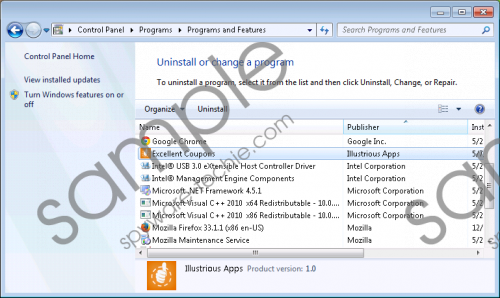 Excellent Coupons screenshot
Excellent Coupons screenshot
Scroll down for full removal instructions
Usually, it should be possible to remove Excellent Coupons from your computer manually through Control Panel. Do not keep this application on your computer any longer because it employs tracking cookies to track your online activity. This information is necessary for the adware program because it needs to display customized commercial ads. The Excellent Coupons ads are annoying, intrusive and potentially dangerous because they might be embedded with outgoing corrupted links. That is the main security issue associated with adware programs. Excellent Coupons and similar apps do not CARE whether they redirect you to malicious websites or not.
You have to be responsible for your computer security, so you should NEVER click any unfamiliar ads that could be use in malware distribution. Naturally, malware infection is the worst-case scenario when it comes to adware infiltration, but you should not take your chances.
Remove Excellent Coupons right now, and then invest in a reliable antispyware application that would help you protect your PC from similar issues later on. For any further questions, please leave us a comment below.
How to Remove Excellent Coupons
Windows 8 & Windows 8.1
- Drag the mouse cursor to the bottom right of your screen.
- When the Charm bar appears, click Settings and go to Control Panel.
- Select Uninstall a program and remove Excellent Coupons.
Windows Vista & Windows 7
- Open the Start menu and go to Control Panel.
- Select Uninstall a program and remove Excellent Coupons.
Windows XP
- Click the Start menu button and navigate to Control Panel.
- Open Add or remove programs and uninstall Excellent Coupons.
Delete from Your Browser
Google Chrome
- Press Alt+F and click More tools.
- Open Extensions and remove Excellent Coupons.
Mozilla Firefox
- Press Alt+T and click Add-ons.
- Disable and remove Excellent Coupons from Extensions.
- Restart your browser.
Internet Explorer
- Press Alt+T and go to Manage add-ons.
- Remove Excellent Coupons from Toolbars and Extensions.
In non-techie terms:
Excellent Coupons might look like the best answer to online shopping economization, but the truth is that this program can cause more problems than do any good. Please remove Excellent Coupons from your system today, and make sure that your computer is safeguarded against similar intruders. Avoid third-party file sharing sites in the future to stay out of adware-related trouble.
