Do you know what Evil Locker Ransomware is?
Evil Locker Ransomware is a harmful malicious application that has only one purpose – to lock files on the victim’s computer. Of course, it does not need your permission to enter the system and encrypt files. Ransomware infections are developed seeking to extract money from users easier, so they encrypt victims’ personal files or lock screens on affected computers. We cannot tell you how much you will have to pay for the decryption of your files if you encounter Evil Locker Ransomware because the price of the special decryption program will be revealed only when you write an email to cyber criminals. You should not transfer money to malicious software developers even if it turns out that the decryptor is relatively cheap because you might not get it from them. Actually, nobody knows whether they have it and are willing to share it with you. Additionally, they might invest received money in the development of new harmful threats you might encounter yourself in the near future. You do not want to discover new malware on your PC, do you?
Evil Locker Ransomware encrypts almost all data found on the affected computer, including pictures, documents, and many other files. It appends [evil@cock.lu].EVIL next to the original filename extension (e.g. file.jpg.[evil@cock.lu].EVIL), so it is impossible not to notice those encrypted files, in our opinion. This malicious application also drops a ransom note (!_HOW_RECOVERY_FILES_!.txt) to inform users of the problem. Users also find out that the only way to decrypt files is to use the decryption program. Of course, nobody is going to give it to them for free. Users have to contact cyber criminals to get instructions on the decryption of files. We are 100% sure that you will be told to transfer money first in order to get the decryptor. You can send 3 files to cyber criminals if you want to have them decrypted for free, but you should not purchase the decryptor from them since there is a huge possibility that they will not give it to you. Ransomware infections use secure ciphers that are extremely hard to crack, so it might be impossible to unlock files without the special decryptor. Luckily, it does not mean that there is nothing an ordinary user can do to restore his/her personal files. If you have backed up your files regularly, you could restore encrypted data with the single click once you get rid of Evil Locker Ransomware. It is a must to remove the ransomware infection first so that it could not lock restored files again.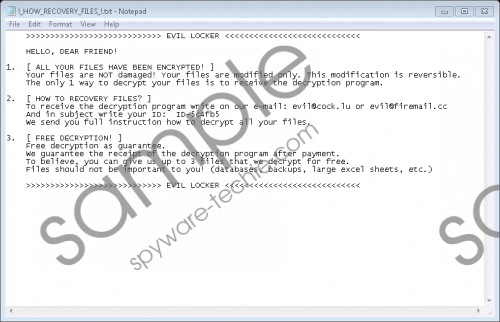 Evil Locker Ransomware screenshot
Evil Locker Ransomware screenshot
Scroll down for full removal instructions
We cannot say anything new about the distribution of Evil Locker Ransomware because cyber criminals spread it the usual way, i.e. it is distributed via spam emails. As has been observed, ransomware infections usually travel as email attachments, but users might end up with malicious software after they click on a malicious link an email contains too. Ransomware infections slither onto computers illegally, and it is known that they target unprotected computers primarily. It means that you must ensure your system’s security if you do not want to encounter malicious software ever again. No malware could slither onto your computer if you install a reliable security application on it, so you should acquire a reliable security tool today. It must get all updates to prevent the newest threats from entering your system. Additionally, you must keep it enabled 24/7.
Evil Locker Ransomware is not sophisticated malware. It does not have many components either, so it should not be very hard to delete it from the system. What you should do is simply follow instructions (you will find them below this article). If you find it too difficult to erase it manually, use an antimalware scanner to clean your system. There is a bunch of malicious applications pretending to be useful antimalware software, so be careful in order not to infect the system with malware again.
Evil Locker Ransomware removal guide
- Open Windows Explorer.
- Remove !_HOW_RECOVERY_FILES_!.txt from all the places affected by the ransomware infection.
- Delete suspicious files you have downloaded recently.
- Empty Trash.
In non-techie terms:
Evil Locker Ransomware is a threat that will mercilessly lock your personal files if it ever infiltrates your computer. Even though it does not demand money from users right away after it encrypts their files, there is no doubt that it has been developed to extract money. Most probably, you will receive an email with payment instructions after you contact the author of this malicious application. Never send money to cyber criminals!
