Do you know what Everbe@airmail.cc Ransomware is?
Everbe@airmail.cc Ransomware is a threat that says you have to email its creators if you want to restore your files. Our computer security specialists say users could feel a need for it as the malicious application is known to be capable of encrypting data on the infected computer with a secure encryption algorithm. However, it might be a bad idea because as one could expect; dealing with cybercriminals is extremely risky. They would most likely demand you pay a ransom; the sum might be not a small one, and there is not knowing if the hackers will not keep asking for more seeing the victim is willing to put up with any demands to get his data back. Therefore, our advice to our readers is to ignore the ransom note and try to look for copies to restore encrypted files, e.g., copies on cloud storage, removable media devices, social media accounts, etc. Just keep it in mind before attempting to place any new or undamaged data it would be safest to get rid of Everbe@airmail.cc Ransomware. For this reason, we will be putting a removal guide a bit below the text.
Like many other ransomware applications, Everbe@airmail.cc Ransomware could enter the system with Spam emails or users could download it unknowingly from potentially malicious web pages, such as torrent or other file-sharing networks. What we are trying to say is if you encountered this malware your computer most likely got infected after you opened some untrustworthy file downloaded from suspicious sources. To those of you who would like to avoid such mistakes in the future, we recommend staying away from questionable content or at least scanning it with a reputable antimalware tool before you launch it.
Furthermore, our computer security specialists say the malicious application does not drop any additional files on the computer. It means Everbe@airmail.cc Ransomware starts working right after the user opens its launcher. The first thing the threat should so is encrypting various pictures, photos, documents, videos, and other private files located on the infected device. It seems after the encryption files should have an additional extension and they are supposed to look something like this: picture.jpg.[everbe@airmail.cc].everbe, text.docx.[everbe@airmail.cc].everbe, and so on. The next Everbe@airmail.cc Ransomware’s task is to create a document with a ransom note. According to our researchers, such a file should be titled !=How_recovery_files=!.txt and it might be placed to all folders with encrypted files.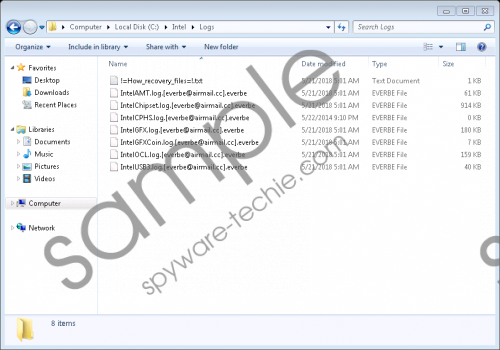 Everbe@airmail.cc Ransomware screenshot
Everbe@airmail.cc Ransomware screenshot
Scroll down for full removal instructions
The ransom note may not say how much you are supposed to pay for decryption tools, but we advise against paying the ransom no matter what it is. There is a chance the cybercriminals behind Everbe@airmail.cc Ransomware could scam you and if they do you mind end up with no data and minor savings. If you do not like this idea and would like to erase the malware instead, we recommend using the removal guide available below. Plus, to make sure the threat is deleted correctly you could scan the system with a reputable antimalware tool too.
Erase Everbe@airmail.cc Ransomware
- Click Ctrl+Alt+Delete simultaneously.
- Pick Task Manager.
- Take a look at the Processes tab.
- Search for a process related to this malicious program.
- Select this process and press the End Task button.
- Click Windows Key+E.
- Navigate to the suggested paths:
%TEMP%
%USERPROFILE%Desktop
%USERPROFILE%Downloads - Find a file that was opened when the system got infected.
- Right-click the malicious file and select Delete.
- Erase all files titled !=How_recovery_files=!.txt.
- Leave File Explorer.
- Empty Recycle bin.
- Restart the computer.
In non-techie terms:
Everbe@airmail.cc Ransomware seems to be a malicious application used to attack users and extort money from them. Sadly, the malware does this by encrypting user’s data so it would be impossible to open it again. As usual, the ransom note written by the threat’s creators claim users can get decryption tools if they write them via email. Unfortunately, we are afraid the hackers will not give up decryption tools so easily; in return, they will probably ask to pay ransom in Bitcoins or some other cryptocurrency. Naturally, these people cannot be trusted and dealing with them could be extremely risky because you might lose your money in vain. This is why our computer security specialists recommend not to put up with any demands and get rid of the malware as fast as possible. The removal guide available a bit above can help you eliminate it manually; all you have to do is complete the provided steps one by one. On the other hand, if the process seems a bit complicated, you could get a reputable antimalware tool and let it deal with the malicious application for you.
