Do you know what eGames Toolbar is?
It has been discovered that eGames Toolbar is a browser extension which has not be available for installation since 2012. Nonetheless, this plugin may be offered by third party software distributors or you could have kept it running for all these years. Is the add-on malicious? It certainly is not; however, we recommend that you act carefully about the links to egames.com. Overall, the main reason why you should delete eGames Toolbar from the operating system is because it is no longer supported and is out of date. As a matter of fact, this application could already have been disabled if you had it installed on the Mozilla Firefox browser. If you operate Internet Explorer, the toolbar could run disorderly, and so its removal should not be postponed.
The eGames Toolbar serves two purposes. The extension has been created to promote Yahoo Search and egames.com services. If you land on this website, you will discover a variety of different offers and advertisements. Do you think that clicking on the flashy banner ads is completely harmless? In reality, there is no way to know what links these offers hide. The website does not present a Privacy Policy which could inform you about the displayed offers. It is quite possible that these are presented by third parties, which is why they may be unreliable. We also recommend being careful about the presented downloads. If you wish to install the promoted games, you should install authentic security software first. This will help you prevent the entrance of potentially unreliable programs. Note that you may need to beware of secretly bundled software as well.
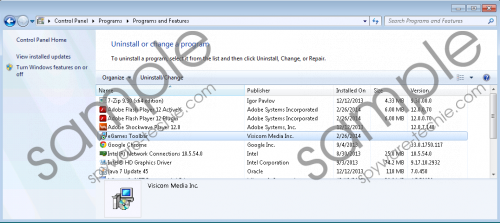 eGames Toolbar screenshot
eGames Toolbar screenshot
Scroll down for full removal instructions
If you wish to remove eGames Toolbar from the browsers, you should delete the program from the PC. This can be performed manually, and so we have prepared the manual removal instructions below. The guides may also help you delete applications you have acquired via egames.com. If you cannot, you should install automatic malware removal software to scan your PC and delete potentially existing threats. We recommend keeping this software updated to guard your Windows system in the future.
Remove eGames Toolbar
Remove from Windows 8:
- Access the Metro UI menu (tap Windows key), right-click and select All apps.
- Open the Control Panel and in the appeared menu click Uninstall a program.
- Right-click the program you want to delete from the PC and select Uninstall.
Remove from Windows Vista/Windows 7:
- Navigate to left of the Task Bar and click the Start icon.
- Select Control Panel and then Uninstall a program.
- Right-click the application you want to delete and select Uninstall.
Remove from Windows XP:
- Click the Start icon on the Task Bar to open a menu.
- Select Control Panel and then double-click Add or Remove Programs.
- Select the undesirable application you wish to get rid of and click Remove.
In non-techie terms:
eGames Toolbar is a browser extension which is outdated, no longer supported by its developers, and which may provide a link to a suspicious website offering you to download games. Use the guides above to delete eGames Toolbar from the system. Do you have more questions regarding the suspicious add-on? Then post them in the comment box below.
Aliases: eGamesToolbar.
