Do you know what eFast is?
eFast is a PUP, which is short for “potentially unwanted program.” Because this program is not presented to Windows users in an official manner, it is likely that this PUP is spread by third-party distributors. Do you know what is wrong with that? Well, unknown distributors could bundle the relatively harmless program with much more malicious infections. Of course, eFast is not completely harmless; otherwise, we would not discuss its removal. Whether this program was installed by accident or with a purpose, there are reasons why you should delete it, and the information presented in this report will help you take the right steps. If you wish to learn how to delete eFast right away, move to the removal guide below.
Clara-Labs is the developer of eFast, as well as Unico Browser, BoBrowser, and other Chromium-based browsers. Chromium is a framework that allows virtually anyone to create a Chrome-resembling web browser. In fact, some users mistake eFast for Google Chrome, which is not hard to do, considering that this PUP deletes start menu/desktop Chrome shortcuts. Moreover, this suspicious program could be set as your default web browser without any warning. Do you still think that this PUP is completely harmless? Programs that can make changes to your operating system or your browsers are considered unreliable and unpredictable, which is why it is important to remove them as soon as possible.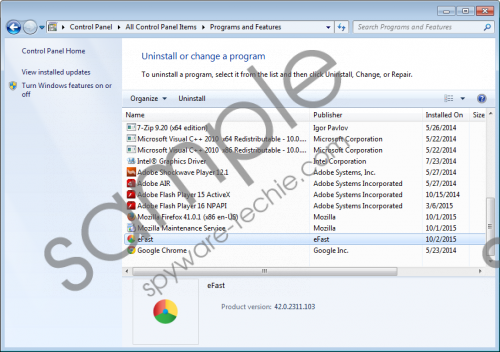 eFast screenshot
eFast screenshot
Scroll down for full removal instructions
Our research team has revealed that eFast show ads ("Ad by efast_browser"). It is most likely that it will show ads only on shopping websites, but that does not change the fact that they are considered unreliable. If you interact with unpredictable advertisements injected by unpredictable software, you might get yourself into real trouble. Advertisements could be injected by third-party advertisement-supported software as well, which is why you should run a malware scanner before commencing removal. If you find that eFast is not the only program that you need to remove from your operating system, you might have to change your approach.
You can delete unreliable programs from your operating system using an automated malware removal tool. Of course, most users at least attempt to delete eFast and other unreliable software manually. Although anyone can remove eFast, as the removal of this PUP is very straightforward, we cannot predict how easy or difficult it could be to delete the remaining threats. Are you thinking about installing reliable security software? If you are – and you should – there is no point in choosing the right removal method, as authentic antimalware software can eliminate all malicious programs automatically.
Delete eFast from Windows
Delete from Windows XP
- Open the Start menu (click Start on the Taskbar).
- Open the Control Panel menu and move to Add or Remove Programs.
- Identify the program you wish to get rid of, click it, and select Remove.
Delete from Windows Vista, Windows 7, Windows 8, or Windows 10
- Launch RUN (tap Win+R keys simultaneously).
- Enter Control Panel, click OK, and select Uninstall a program.
- Right-click the program you want to remove and click the Uninstall button.
In non-techie terms:
You have to install software carefully; otherwise, eFast and much more aggressive, malicious threats could enter your operating system. If you research software before installing it, you will minimize the risk of letting in malware. Of course, if you do not employ trustworthy antimalware software, there will always be a risk of schemers’ attacks. Therefore, even if you remove eFast manually, you should install a trustworthy security tool right away.
