Do you know what EbookBrowse is?
Some computer users think that EbookBrowse is a genuine browser extension that can show authentic shopping deals, discounts, and other kinds of offers. The reality is that this browser extension is an ad-supported program that can put your virtual security on the line. If you do not remove EbookBrowse from your operating system, you will be exposed to pop-up and banner ads presenting different offers. Unfortunately, some of these offers can be very malicious. For example, fake Flash installers could be used to hide malware installers. This is only one of the many scams that you might encounter if you do not delete this unreliable adware as soon as possible.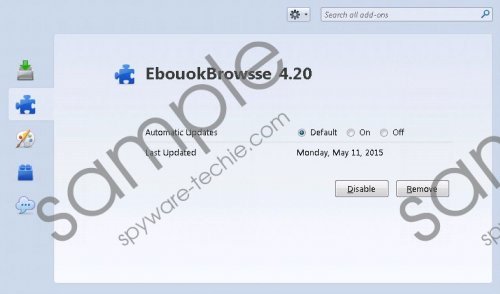 EbookBrowse screenshot
EbookBrowse screenshot
Scroll down for full removal instructions
Unfortunately, EbookBrowse is not the only infection of its kind. DiscountExt and DiscountSmasher are just a few of the many unreliable advertisement-supported programs that were also developed using the Justplugit framework. All of these programs share the same functions and features. For example, these programs can use modified versions of their official names to aggravate the removal processes. Needless to say, if you research the removal of EbookBrowse using its alternate names (e.g., EbouokBrowsse), it is unlikely that you will find a lot of information. All in all, you should realize that this adware requires removal as soon as you discover Ads by EbookBrowse. Note that you might also find ads that belong to other ad-supported programs. EbookBrowse is usually distributed by Installrex, Amonetize, and other unreliable installers that can introduce this infection with adware, potentially unwanted programs, and infections that you might need to delete.
If you are interested in manual removal, the guide below shows the first step that you need to take. Delete EbookBrowse from your Windows operating system, and then install a malware scanner to learn if you need to remove EbookBrowse leftovers and to find which other threats await removal. If the manual removal is too much for you, it is wise to install an automated malware remover. We strongly recommend installing this tool even if you manage to delete all malicious programs yourself.
Remove EbookBrowse
Remove from Windows XP
- Click Start on the Taskbar and open Control Panel.
- Double-click Add or Remove Programs and find EbookBrowse.
- Select and Remove this undesirable program.
Remove from Windows Vista & Windows 7
- Click the Windows logo on the Taskbar and open Control Panel.
- Select Uninstall a program and identify the undesirable program.
- Right-click EbookBrowse and select Uninstall to delete it.
Remove from Windows 8 & Windows 8.1.
- Simultaneously tap Win+R (RUN), enter Control Panel, and click OK.
- Select Uninstall a program and right-click the program you want to delete.
- Click the Uninstall button to initiate the removal.
In non-techie terms:
EbookBrowse is not a reliable program. It is an advertisement-supported program that requires removal. This infection can track your personal information using clandestine web cookies, and it can showcase misleading ads to generate profit. We suggest deleting EbookBrowse using an automated malware remover, but the manual removal instructions should help you delete it as well.
