Do you know what Easy Driver Pro is?
It is difficult to pin one single category to the suspicious Windows application Easy Driver Pro. Some identify it as a clandestine rogue and others present it as a malicious, private-data collecting program. We list it as a PUP, or potentially undesirable program, because it does not fulfill the promises to assist you and because it may be installed by accident together with other undesirable third-party programs. We think that you should delete Easy Driver Pro from the system even though it is not as malicious as some other malware researchers claim it to be. Continue reading the report, and soon enough it will be clear to you that the suspicious application is not that reliable.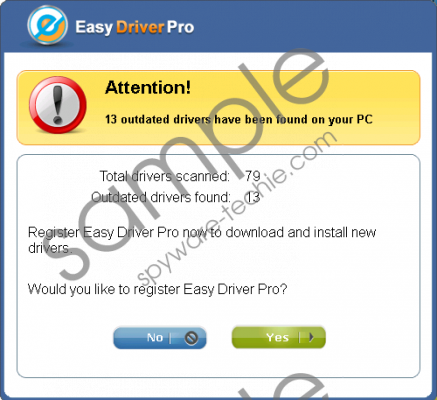 Easy Driver Pro screenshot
Easy Driver Pro screenshot
Scroll down for full removal instructions
The official website of the program is easydriverpro.com; however, not many computer users download it from this site. As mentioned before, the application is often installed by accident when it is introduced bundled with other applications. We have discovered that you may need to remove Easy Driver Pro if you acquire software promoted by Brothersoft, Tucows, and other third-party installers. Once installed, the application will immediately present you with a fake scanner report and will rush you to install new system drivers. Do not trust the Easy Driver Pro pop-up alerts suggesting that outdated drivers have been found on your system because this is just a trick to convince you to pay for the full version ($29.95) of a completely useless application. Note that this is the reason you should remove EasySpeedPC (the same developer: Probit Software LTD), Optimum PC Boost, GoFastPc, and other similar applications. Luckily, Easy Driver Pro removal is not complicated, and even inexperienced users can handle it.
Even though you do not need to be experienced to remove Easy Driver Pro, you may have trouble with the removal of disturbing third-party applications. If you are lucky, Easy Driver Pro will be installed onto the PC with harmless but useless programs which are just as easy to remove. However, the application may be installed with malware as well. Due to this, we urge you to install automatic malware removal software without further delay.
Delete Easy Driver Pro from Windows
Delete from Windows 8:
- Access the Metro UI screen, right-click anywhere and select All apps.
- Select Control Panel to open a menu and then click Uninstall a program.
- Right-click the program you have chosen to remove and select Uninstall.
Delete from Windows Vista and Windows 7:
- Navigate to the left of the Taskbar and click the Windows/Start button.
- In the presented menu click Control Panel and move to Uninstall a program.
- Now right-click the program you want to remove from the PC and select Uninstall.
Delete from Windows XP:
- Navigate to the Taskbar, click Start and in the menu select Control Panel.
- Double-click Add or Remove Programs and locate Easy Driver Pro.
- Click the undesirable application and select the provided option Remove.
In non-techie terms:
Easy Driver Pro is a potentially unwanted program which does not present reliable or useful services. All that the program does is presents a bogus scan report and pushes you to purchase the upgraded version of the PUP. You do not need to spend a dime on this worthless application. Instead, you should rush to remove Easy Driver Pro and then install legitimate and reliable security software to warn you about real threats and offer you real solutions.
