Do you know what DummyCrypt Ransomware is?
DummyCrypt Ransomware is a security threat that later on might grow into something really nasty. Of course, even now this program might look like something serious, but the truth is that the application does not do any harm. It is very likely that the people behind this released the application just to figure out the future market for their malicious infections. Thus, it is not complicated to remove DummyCrypt Ransomware from your computer, and even novice computer users should not have any trouble locating and deleting files associated with this application.
Our research team says that this program may have a potential to become a very dangerous ransomware infection. If that happens, DummyCrypt Ransomware will encrypt your files and then demand that you pay a ransom fee to get a decryption tool. This is usually how ransomware infections work. They enter target systems surreptitiously, and users are left wondering just what happened.
Ransomware programs are usually distributed via spam email attachments or website exploits. Spam email attachments are the most common distributors of such infections. Users are tricked into downloading the attachment, thinking it may have some important information. However, the moment they launch that file, a malicious ransomware infection take over their system. As far as the website exploits are concerned, users get infected with malware through compromised web pages.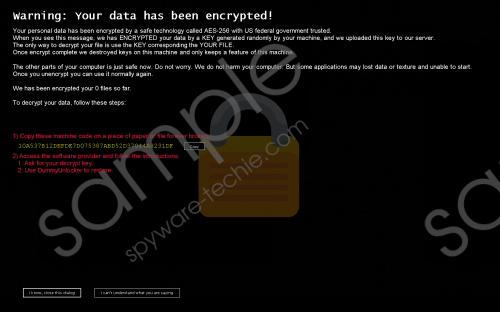 DummyCrypt Ransomware screenshot
DummyCrypt Ransomware screenshot
Scroll down for full removal instructions
The paragraphs above tell you what you should pay attention to in order to avoid genuine ransomware infections. Now, when we deal with DummyCrypt Ransomware, we have to remember that this program is still in the development mode. Therefore, if you have been infected with it, it is very likely that the hackers have infected you directly or the program arrived masquerading as something else. Albeit it is not clear what distribution method the program will use when it is fully developed, during our research, we have found that currently, the program impersonates CCleaner software.
It masquerades as a system optimization tool, pretending to offer you reliable services, while in fact, it enters your computer like on an intelligence mission. The moment DummyCrypt Ransomware gets installed on your PC; it connects to the Internet without your permission. This internet connection is established to contact the Command and Control center. Through this connection, the program can upload the information it has collected about your system, sharing it with its creators. Also, the hackers might be checking how well the established connection works in the first place.
The most important feature of a crypto ransomware program is its ability to encrypt target files. Luckily, DummyCrypt Ransomware cannot do that (as of yet!). Our tests show that the program does not have a Point of Execution, so it virtually cannot be run. Also, the notification it displays on your screen can be easily closed if you click the “I know, close this dialog” button. Therefore, the program is more of an annoying nuisance that gives you a scare, rather an actual security threat.
On the other hand, it surely means that sooner (rather than later) a dangerous program might come our way, so we have to remain vigilant. In the meantime, remove DummyCrypt Ransomware from your computer and then scan your system with the SpyHunter free scanner. If this program arrived disguised as something else, there is a good chance you may have more unwanted applications on-board. These unwanted applications might be slowing down your computer and stealing information on your web browsing habits. You need to protect your system and your privacy by deleting all the unwanted apps right now. And the most efficient way to do that would be acquiring a powerful antispyware tool.
How to Delete DummyCrypt Ransomware
- Press the “I know, close this dialog” button on the ransom notification.
- Navigate to your Downloads folder.
- Click and delete the most recently launched executable file.
- Run a full system scan with the security application of your choice.
In non-techie terms:
There are different types of dangerous programs out there. DummyCrypt Ransomware might be just making its first baby steps into the cyber crime world, but it does not mean you should tolerate it. If this program is on your computer, you need to remove it at once. Considering the fact that malware infections usually travel in groups, you should also scan your PC looking for other potential threats. To safeguard your system and your personal information from various security issues, you should employ safe web browsing habits at the same time acquiring a legitimate security tool.
