Do you know what Download N’Save is?
Download N’Save is an application that claims to be able to save your time by providing various discounts automatically. The possibility to save some money while shopping online seems very attractive; however, you should keep in mind that Download N’Save might bring you more harm than you could ever imagine. The plugin itself is compatible with all the major browsers; thus, if you download it on your system, there is a huge possibility that you will be forced to encounter all the annoying actions that Download N’Save is going to perform. We do not recommend keeping Download N’Save onto your system and you will find the particular reasons that influenced such an advice if you read throughout the whole article.
Firstly, you should know that you are going to see various coupons and other advertisements on various websites, especially those where you could shop online, for instance, ebay.com, walmart.com, and amazon.com. All these promotions are going to appear to you automatically and, unfortunately, it is impossible to turn them off. In addition to the fact that all these advertisements are rather annoying and might interfere with your browsing activities, our specialists have found out that all these commercials might also cause danger to the security of your system. Every time you click on any of those ads, you will be redirected to other unknown websites. As nobody monitors them, you might be taken to such a website that contains malicious software. You should not trust these ads if you want to avoid different security problems.
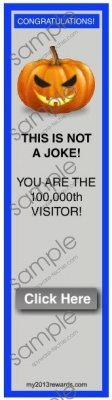 Download N’Save screenshot
Download N’Save screenshot
Scroll down for full removal instructions
As the download on the official website download-n-save.com is not working at the time of writing, it is very likely that Download N’Save is installed silently together with other programs. You can block the way for similar adware programs in the future, if you install new programs more carefully. Everything that you need to do is to select custom installation; it will help you not to end up with a variety of unfamiliar software.
We will help you to get rid of Download N’Save. For this matter, we have prepared the instructions for manual removal (please find them below). If you want to save your time, you can also let a reliable antimalware tool take care of everything. We recommend that you use SpyHunter because we are sure that it will remove all the threats thoroughly.
How to remove Download N’Save
Windows XP
- Open the Start menu and then select Control Panel.
- Go to Add or Remove Programs.
- Select the program that has to be erased and click Remove.
Windows 7 and Vista
- Click the Start button.
- When the menu opens, locate Control Panel and select it.
- Select Uninstall a program.
- Right-click on Download N’Save.
- Select Uninstall.
Windows 8
- Right-click on the Metro UI background.
- Access All apps and find the Control Panel on the list.
- Select it and then go to Uninstall a program.
- Find the application that has to be removed and right-click on it.
- Click the Uninstall button.
In non-techie terms:
Download N’Save is not a very serious threat; however, it might cause you some inconvenience as well as lead to potential threats. If you keep it onto your computer, you will be always at risk; thus, we recommend that you erase it as soon as possible. In addition, you should know that you can download our free antimalware scanner if you are interested in the condition of your system.
Aliases: Download and Save.
