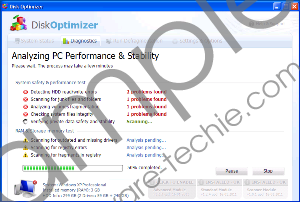Do you know what Disk Optimizer is?
It can be easy to become susceptible to the sneaky lies and clever marketing campaigns of hot new rogues, as is the case with Disk Optimizer rogue system optimizer. Although Disk Optimizer might come across as impressive in design and functionality to the user, it is in fact nothing more than a blatant clone of well known and highly despised rogues Good Memory and Fast Disk. This being the case, users should at no time doubt Disk Optimizer’s vitriol or commitment to succeeding in its attack against the consumer.
Disk Optimizer employs established forms of infection and makes use of browser hijackers and fake antimalware scanners to distribute its seditious Trojans. Once the Trojan successfully roots the infection into the system it will be hard for the consumer to delete Disk Optimizer by himself. Other popular forms of infection include Disk Optimizer bundling its Trojans and malware with legitimate security updates and downloads obtained from third party websites.
Disk Optimizer will for the most part remain hidden to the user until it decides to reveal its presence by making use of various fake security alerts. These security alerts are not to be trusted as its only purpose is to cause panic among Disk Optimizer’s victims. Be on the lookout for some of the following common Disk Optimizer fake security notifications:
Critical Error!
Damaged hard drive clusters detected. Private data is at risk.
Critical Error
Hard Drive not found. Missing hard drive.
Disk Optimizer will also not allow you to run programs or connect to the Internet. This is done in an effort to prevent the user from running or downloading a program which will be able to detect and delete Disk Optimizer from the system. If you want to unlock Disk Optimizer on the PC and regain control of your system, enter the following security key:
0973467457475070215340537432225
Do not think that solely by entering the security key that you will be eliminating the threat. You still need to obliterate Disk Optimizer from your system in order to securely reinstate the system’s privacy and health. Do this be making use of a powerful security tool which will not only remove Disk Optimizer for good, but will continue to offer future protection against similar threats.
In non techie terms:
Disk Optimizer is a fake system optimizer and will not deliver on any of its promises. Eradicate Disk Optimizer from your system to protect your PC against irrevocable damage.