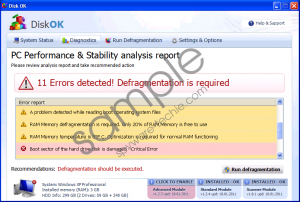Do you know what Disk OK is?
Do not be fooled by the ostensibly legitimate looking Disk OK rogue system defragmenter. This fake system optimizer is related to the same vicious family as Defragmenter, the well known and hotly disputed rogue optimizer. Despite what Disk OK wants its intended victims to believe, it was designed with the express intention of ripping consumers off. Disk OK has no ability to detect or fix errors, and will stop at nothing to achieve its dubious goals, even going so far as to be the cause of serious and permanent damage to its victims’ PCs.
Disk OK enters the system without the consent of the user on the back of other genuine security updates and software downloads downloaded from third party websites It also makes use of fake malware scanners found online, as well as illicit sites acting as browser hijackers. These browser hijackers forcefully redirect users to their sites to surreptitiously deposit the Disk OK Trojans in their systems.
PC owners will first become aware of the presence of Disk OK on their systems when presented with various fake security alerts. These bogus notifications were created with an express purpose; to panic the user. Do not believe anything contained in these fake security alerts. Some of the more notorious Disk OK fake security notifications read as follows:
"Critical Error!
Damaged hard drive clusters detected. Private data is at risk."
"Critical Error
Hard Drive not found. Missing hard drive."
"Critical Error
RAM memory usage is critically high. RAM memory failure."
"Critical Error
Windows can't find hard disk space. Hard drive error"
"Critical Error!
Windows was unable to save all the data for the file \System32\496A8300. The data has been lost. This error may be caused by a failure of your computer hardware."
"Critical Error
A critical error has occurred while indexing data stored on hard drive. System restart required."
"System Restore
The system has been restored after a critical error. Data integrity and hard drive integrity verification required."
"Activation Reminder
Disk OK Activation
Advanced module activation required to fix detected errors and performance issues. Please purchase Advanced Module license to activate this software and enable all features."
"Low Disk Space
You are running very low disk space on Local Disk (C:)"
"Windows - No Disk
Exception Processing Message 0x0000013"
These fake security alerts can be trusted as they are only a ploy in Disk OK’s assault on the system, and should be regarded as such.
In order to prevent serious and irreversible damage being done to your system, you need to erase Disk OK immediately. There simply is no other way to regain control of your PC – destroy DISK OK before it destroys your system.
In non techie terms:
you need to obliterate Disk OK as it is nothing more than a fake system optimizer. Do not believe anything received from Disk OK, and never pay for any of its products.
Aliases: DiskOK.