Do you know what Discounttime Ads are?
If you install the Conduit toolbar on your system, it is very likely that you will end up with a variation of adware that shows Discounttime Ads. These coupons, deals, and other kinds of commercials will appear mainly on online shopping websites; however, there is no guarantee that you will not see them on other websites as well. Unfortunately, Discounttime Ads will not only appear on your screen, but they might also prevent you from browsing the web without interruption. Therefore, it is advisable that you detect the application responsible for their presence. If you delete it from the system, you will definitely get rid of Discounttime Ads as well.
Having the company of commercial advertisements is not only very annoying, but it might also be rather dangerous, because ads might take you to websites that contain malicious software. Of course, not all the ads are going to do that; however, it is still advisable that you would be more cautious, because malware might slither onto your computer very quickly. Actually, it does not seem that ordinary computer users will be able to protect the computer themselves, which is why we recommend that you install a trustworthy malware remover.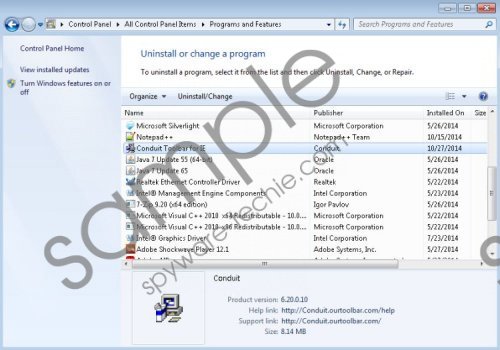 Discounttime Ads screenshot
Discounttime Ads screenshot
Scroll down for full removal instructions
In order to provide you with Discounttime Ads, the advertising-supported application will collect information about your online behavior. This data includes the websites you visit, the time you spend on them, and your clicks and search queries. Luckily, it seems to be interested in non-personally identifiable details only; however, you will never be 100% sure. Actually, there are many adware programs available on the web; thus, you should be careful not to let them enter your system in the future. Firstly, you should install a security tool on the system. Secondly, you should always find out whether the application is reliable and install it attentively. Finally, it is very important that you download software from trustworthy sources ONLY.
Are you ready to get rid of Discounttime Ads? If this is the case, you should scroll down and find our manual removal instructions placed below the article. Follow them step by step in order to remove adware. If you cannot delete it for any reason, or if Discounttime Ads still appear on your screen, you should definitely scan your PC with a trustworthy malware remover, such as SpyHunter.
How to remove the adware program
Windows XP
- Click the Start button.
- Select Control Panel.
- Click Add or Remove Programs.
- Select the unwanted application and then click Remove.
Windows 7 and Vista
- Open the Start menu.
- Select Control Panel.
- Click Uninstall a program.
- Right-click on the unwanted software.
- Click Uninstall.
Windows 8
- Tap the Windows key.
- Right-click anywhere on the background and select All apps.
- Locate Control Panel. Open it.
- Click Uninstall a program.
- Select the program that you want to remove.
- Click Uninstall.
In non-techie terms:
If you have managed to delete adware yourself, you should still check the condition of your computer, because other serious infections might hide deep in your system. The easiest way to do that is to scan the system with a reliable scanner.
