Do you know what Didisearch.com is?
Didisearch.com is a questionable search engine that you may find in your browsers after your computer has been penetrated by a browser hijacker. According to our researchers, this hijacker is not spreading yet, but having experience with other browser hijackers that come from the same ELEX family, it can be assumed that this one will start up soon, too. A lot of users do not care about a new home page appearing in their browsers because they may not know about the potential threats these search engines may hold for them and their computers. We are here to tell you about these risks so that you can save your operating system from unnecessary system security issues. This hijacker may present to you modified search results and through them, potentially unreliable web content. If you do not want to end up on suspicious and malicious websites and thus infect your computer with more malware infections or even lose money to criminals, we recommend that you remove Didisearch.com right now.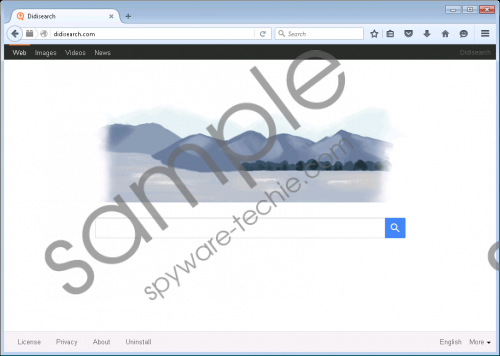 Didisearch.com screenshot
Didisearch.com screenshot
Scroll down for full removal instructions
Our researchers say that this search engine is hosted (104.25.216.18 IP) on the same server as universalsearches.com and yessearches.com, which are both well-known suspicious search engines; in fact, the first one seems to be down right now. Most computer users do not even realize how a browser hijacker enters their computers and makes the necessary and sometimes arbitrary changes to their browsers. In this case, reports show that this browser hijacker mainly lands on computers together with potentially unwanted programs, such as FVP Image Viewer. It is possible that while you install such an application and you will be offered a checkbox that signals the browser changes. This is what users usually overlook and this is how most of these hijackers infiltrate the system. Of course, there are hijackers that can make these changes without your permission, in the background. That is a breach of your privacy and an illegal act.
It is also possible that you download this hijacker in a free software bundle that contains several more malicious software installers. It is quite likely to end up with such a package if you happen to visit shady file-sharing websites, including shareware and torrent sites, but let us not forget about pages with pornographic content either. It is important that you stick with familiar and reputable websites when it comes to downloading free software. On an unfamiliar page you could easily be fooled to click on content that is not even a live button, but, instead, an unsafe and misleading third-party ad. On certain unreliable sites it does not even matter which link or button you click on – there will be unfortunate consequences. New tab pages may open with unsafe content or malicious installer download can be initiated this way. We recommend that you remove Didisearch.com and run a full system scan so that you can identify the other potential threats as well.
This is a totally redundant search engine that you cannot trust at all. In fact, this hijacker redirects all your searches to a modified Google results page. While you may feel safe since you find yourself on a Google page, we must warn you that the results may contain third-party ads and links that promote affiliated third parties. That is how this browser hijacker can generate money for its creators. If you click on unreliable content, you may land on malicious websites. That is why it is important that you delete Didisearch.com in time.
Please follow our instructions below if you would like to manually eliminate this threat from your computer. As a matter of fact, we mainly recommend this method for those computer users who are more confident and experienced because working with the Windows Registry can have its risks, too. If you feel safer to use an automated solution, we suggest that you consider installing a reputable antimalware program. Keep in mind that you can do a lot for the protection of your PC if you are careful with the choice of the websites you visit and use for downloading software. Also, you should stay away from clicking on third-party advertisements because you can never be sure where you might end up.
How to remove Didisearch.com
Google Chrome
- Tap Win+E.
- Locate “C:\Users\{username}\AppData\Local\Google\Chrome\User Data\Default” folder.
- Either delete these files: Preferences, Secure Preferences, and Web Data; or open them and overwrite “http://Didisearch.com” with any URL you prefer.
Internet Explorer
- Tap Win+R and enter regedit. Hit Enter.
- Find HKLM\SOFTWARE\Wow6432Node\Microsoft\Internet Explorer\Main | Start Page (64-bit only!) and HKLM\SOFTWARE\Microsoft\Internet Explorer\Main | Start Page, and change the value data (“http://Didisearch.com”) to a home page you prefer.
- Find HKCU\Software\Microsoft\Internet Explorer\Main | Start Page and change the value data (“http://Didisearch.com”) to a home page you prefer.
- Exit the editor.
Mozilla Firefox
- Tap Win+E.
- Locate “C:\Users\user\AppData\Roaming\Mozilla\Firefox\Profiles\” folder.
- Double-click on {Unique mozilla user ID} folder to open it and open prefs.js with Notepad.
- Find user_pref("browser.startup.homepage", "http://Didisearch.com/") and overwrite “Didisearch.com” with any home page URL
In non-techie terms:
Didisearch.com is a useless browser hijacker that may hold potential risks for you through its unreliable and possibly manipulated search results. Since this hijacker might enter your system along with other potentially unwanted programs and malware threats, you may have multiple system security issues. Keeping this hijacker on board could introduce you to harmful third-party web content, even more so if there are several more infections around. Therefore, we suggest that you delete Didisearch.com along with any other threat you may find. It is best to use a professional antimalware application that can handle all your security-related issues and safeguard your PC from future malware invasions as well. It is also important that you keep your programs and drivers (Java, Flash) regularly updated in order to leave as few security holes for criminals as possible.
