Do you know what Desktop Improver is?
Desktop Improver is a suspicious program. Although it works to some extent, it is not exactly beneficial, and you certainly should not invest your savings into it. As a matter of fact, many computer users install this program hoping that it can optimize their systems for free. The scanner of this suspicious program is free, and, if you install it bundled with third-party programs, you might have no information about further registration. We talk more about that in this report. The purpose for this report is to explain why it is a good idea to delete Desktop Improver from your PC. If you have questions about the removal of this potentially unwanted program (PUP) after you are done reading, start a discussion by posting your questions into the comment box below.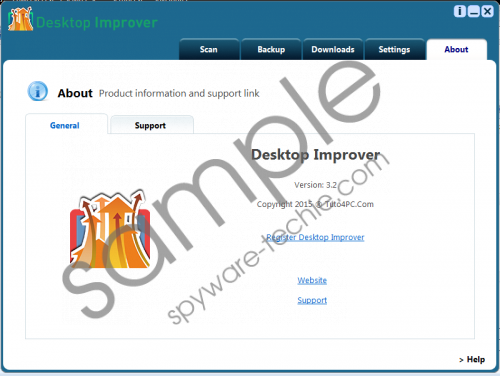 Desktop Improver screenshot
Desktop Improver screenshot
Scroll down for full removal instructions
Desktop-improver.com was set up to represent Desktop Improver. If you have downloaded the PUP from this website, you must have known that it requires registration. This registration involves disclosing contact information and paying 29.95 USD. As mentioned previously, Desktop Improver is not a free system optimizer, but researchers in our team agree that it is not worth any money. It was found that this PUP tries to update drivers found on your operating system; however, this brings more troubles than benefits. In fact, the wrong drivers could be installed, and your computer could be made unusable. Is that what you want? Of course it is not, and this is why it is important that you remove Desktop Improver as soon as possible.
If you have downloaded Desktop Improver using a third-party installer, it is likely that you will have to remove this potentially unwanted program along with other suspicious programs. The publisher of this PUP is Tuto4PC, and it has created OneSoftPerDay, MyBestOffersToday, and similar unreliable programs. It is possible that they will be offered along with Desktop Improver as well, but more malicious threats could travel bundled as well. What you need to do is identify which programs require removal; otherwise, the removal process will be much more complicated. For example, if you learn that you need to only remove Desktop Improver, you will be able to get rid of this PUP without further delay. If more threats are active, it is best to use an automated malware remover as this tool can ensure that all threats are eliminated within minutes.
Delete Desktop Improver from Windows
Delete from Windows XP
- Move the cursor to the left of the Taskbar and click the Start icon.
- Open Control Panel for more options and double-click Add or Remove Programs.
- Move to the Change or Remove Programs menu and Remove Desktop Improver.
Delete from Windows Vista/Windows 7/Windows 8/Windows 10
- Tap Win+R on the keyboard to launch the RUN dialog box.
- Enter Control Panel, click OK to access the menu, and move to Uninstall a program.
- Right-click the program you want to remove from your Windows system and click Uninstall.
In non-techie terms:
If you do not remove Desktop Improver from your operating system, you risk it becoming unusable. The supposedly reliable driver update is just a potentially unwanted program that was created to trick you into investing in completely useless services. If you do not want to become the victim of schemers, we strongly recommend deleting Desktop Improver right away. Although this PUP can be uninstalled, the infections that might have been bundled along with it are likely to require different removal methods. In this situation, a trusted automated malware remover is an irreplaceable tool.
