Do you know what Defray Ransomware is?
Defray Ransomware is one more malicious program crafted by cyber criminals that is capable of extremely malicious functionality. During our research, it has been discovered that this malicious application, at the moment, is mainly targeted at large corporations that operate in areas such as healthcare, education, IT, and manufacturing. Even though this is the case now, every Internet user should be aware of this malicious program's existence since there is no guarantee that it will not attack individual users. This ransomware is designed like many of its contemporary counterparts in a sense that it can encrypt vast quantities of data without any authorization or notification. Learn more about the devious inner workings of this malware by reading our article. We also present a few virtual security tips along with a detailed removal guide that you should use to delete Defray Ransomware if it is ever found up and running on your personal computer.
The overall functionality of Defray Ransomware is quite conventional. That is mostly due to the recent outbreak of ransomware programs as their developers tend to mimic each other's creations. Like a lot of other programs of this classification, the one in questions starts acting at the very same moment that it enters the operating system. At first, it determines the contents of the hard drive; then it eliminates your ability to use your Task manager and some other native Windows applications. Furthermore, it deletes all of the shadow copies that are on your computer along with system logs. This is done on purpose since it makes restoring your data with the help of shadow copies impossible. Also, this malware eliminates the ability of startup recovery and prevents your computer from going into sleep mode. Once all of that is done, the ransomware in question will start the encryption procedure using a powerful cipher known as AES-256, which eliminates any possibilities of manual decryption procedure. Due to silence and quickness of the encryption process, most users are blindsided by this malware. In the ransom note, you are told that you no longer have access to a vast majority of your files and that you must pay a $5000 ransom in Bitcoin for decryption services. We highly advise you to avoid making any payments as there is no guarantee that your data will be unlocked. To remove Defray Ransomware in its entirety make sure to use the detailed instructions that we present below.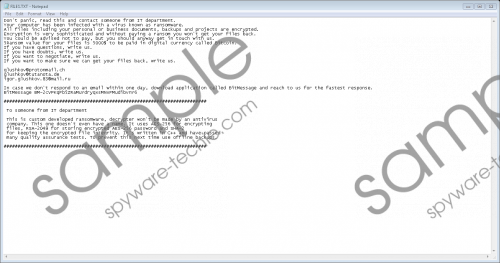 Defray Ransomware screenshot
Defray Ransomware screenshot
Scroll down for full removal instructions
These days it is critical to have a fully secure operating system because having programs such as Defray Ransomware active on your PC could have devastating outcomes, to put it lightly. To have a fully secure operating system at all times, you must have a professional antimalware tool active. Such a tool is paramount to your overall virtual security because it can identify and terminate any virtual threat in a fully automated manner. Besides such a tool, we recommend practicing safe browsing habits. Make sure to avoid all the email attachments that come your way from unknown third-parties since a lot of times the ransomware in question is spread using spam email campaigns. Likewise, you must avoid all suspicious third-party download websites since they are infamous for hosting bundled installers, which are often used by malware developers to distribute their dubious software. Just by downloading all of your applications from their official vendors' websites only, you will minimize the risk acquiring a malicious setup file. Finally, make sure to always learn about a program that you want to have active on your PC before actually downloading since in quite a few instances cyber crooks use misleading marketing techniques to trick users into obtaining their intrusive applications. By taking these seemingly simple precautionary steps, you will make your operating system virtually unbreakable.
It goes without saying that a complete removal of Defray Ransomware is crucial. Be sure to follow each step with precision. Once you are done with that, we highly advise you to double-check your operating system for anything associated with Defray Ransomware. It is imperative to do that because just a few traces of this malware could act deviously. For example, a few leftovers linked to this ransomware could initiate its restoration without your knowledge. In other situations, just a few traces could be more than enough for this malware to continue its intrusive functionality. Thus, by performing an in-depth analysis of your entire operating system, you will be sure that the removal of Defray Ransomware has been successful.
How to remove Defray Ransomware from your personal computer
- Open the File Explorer.
- Navigate to C:\Users\[your username]\Downloads.
- Select a malicious .exe file and then tap Delete on your keyboard. Keep in mind that the name of this file is randomized.
- Right-click your Recycle Bin and then select the Empty Recycle Bin option.
In non-techie terms:
If you are a user that finds manual removal a bit too complicated, do not worry. Malware experts at our internal labs have created an alternative removal guide. By following the instructions below you will be able to delete Defray Ransomware in a fully automated manner.
