Do you know what DatingSmith is?
You should be alerted that DatingSmith loads not only online dating sites, but also various advertisements that might come from harmful web pages. That is why it is more advisable to load provided dating sites through your browser as the application is completely unnecessary. Thus, if you get rid of the program with the removal instructions presented below, you will no longer see the suspicious ads, and you can still enter the legitimate sites this application displayed. It is also important to know that the application was categorized as a potentially unwanted program (PUP). It means that the software is not as harmful as malware, but it still has undesirable qualities that make users want to delete it. Clearly, if this is the first time you installed a PUP, you should read the whole article and learn how to avoid applications like this in the future.
As we tested the PUP in our internal lab, we found out that the program can display different dating web pages based on your location. For instance users from the United States could see matchseniors.com and those who live in Brazil might see mate1.com. Although these websites are not dangerous to your computer, you should not forget that DatingSmith might load other third-party sites too. Our researchers noticed that the PUP could open new browser windows or tabs and display various surveys, shopping offers, coupons, and other third-party ads.
Firstly, these web pages could be created to spread malware among computer users. Thus, your computer could catch an infection if the site would contain malicious software. Secondly, some of the ads might promote products from fictitious online shops. They can display items with the descriptions taken from other e-shops and if you purchase anything on a fake store, you might not only waste your money but also reveal details about your banking account. Such information could be exploited by cyber criminals that could seek to extort money from you. These are the risks that you should consider very carefully as you decide what to do with the PUP.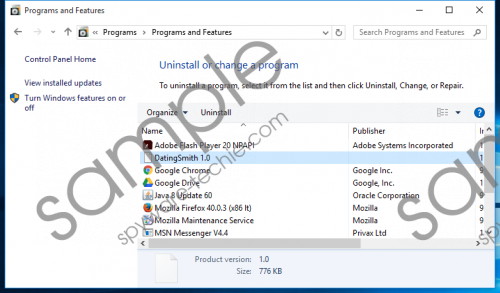 DatingSmith screenshot
DatingSmith screenshot
Scroll down for full removal instructions
Lastly, you should be aware that PUPs and other similar applications are often spread through bundled installers. It means that when you launch such installer, the setup wizard should contain suggestions for other programs. Even legitimate software might be bundled, but usually, it suggests reliable programs of the same or partner developer. However, if you download freeware from questionable file-sharing sites and from unknown creators, do not be surprised if it suggests you to install browser hijackers, adware or PUPs, such as DatingSmith. If you cannot avoid suspicious file-sharing sites, you should at least pay more attention during the installation, or you could get an antimalware tool.
If you want to remove this doubtful application from your computer, you could do that with the removal guide available below. The instructions will tell you how to delete the DatingSmith folders and Registry keys from your system. The process is not that complicated, but it might require some patience and time if you have not done this before. Naturally, we can offer you an automatic removal option that is available with an antimalware tool. Once you complete its installation, you should perform a system scan and erase the PUP as it should appear among the detections.
Remove DatingSmith from system
- Open the Explorer (Windows Key+E).
- Copy and insert given locations one by one:
%ALLUSERSPROFILE%\Start Menu\Programs
%APPDATA%\Microsoft\Windows\Start Menu\Programs
%USERPROFILE%\Microsoft\Windows\Start Menu\Programs
%ALLUSERSPROFILE%\Microsoft\Windows\Start Menu\Programs
%ALLUSERSPROFILE%\Application Data\Microsoft\Windows\Start Menu\Programs
%PROGRAMFILES(x86)%
%PROGRAMFILES% - Locate folder titled as DatingSmith in the locations given above.
- Right-click the DatingSmith folders and select Delete.
- Close the Explorer and open press Windows Key+R.
- Type regedit and click OK.
- Navigate to the following paths one by one:
HKLM\Software\Microsoft\Internet Explorer\DOMStorage
HKLM\Software\Microsoft\Internet Explorer\DOMStorage
HKLM\SOFTWARE\Wow6432Node\Microsoft\Windows\CurrentVersion\Uninstall
HKLM\SOFTWARE\Microsoft\Windows\CurrentVersion\Uninstall - Find keys named as either www.Datingsmith.com or Datingsmith.com.
- Right-click these keys and press Delete.
- Navigate to given paths separately:
HKLM\SOFTWARE\Wow6432Node\Microsoft\Windows\CurrentVersion\Uninstall
HKLM\SOFTWARE\Microsoft\Windows\CurrentVersion\Uninstall - Locate keys named as {5F842134-1C90-49F8-BE27-9A13A325EF16}_is1 and right-click them to delete.
- Close the Registry Editor.
- Empty your Recycle bin.
In non-techie terms:
DatingSmith might seem like a dating application, but actually, it is a program that only redirects you to sites, such as matchseniors.com, mate1.com, and so on. Thus, it cannot offer you any unique content or features of its own, as the PUP was created to promote third-party content. The worst thing is that this content could redirect you to harmful web pages. If you do not want to risk your computer’s safety, you should get rid of the PUP, and you can do it with the removal guide above this text. On the other hand, you could download a security tool and erase the application just the same.
