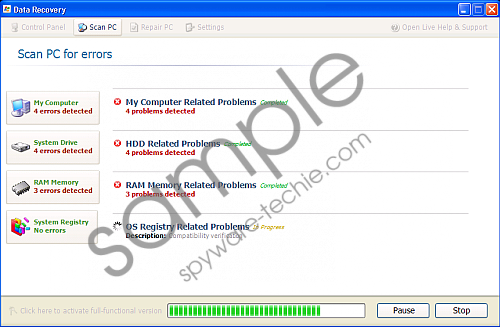Do you know what Data Recovery is?
It has become increasingly more difficult for users to distinguish between genuine optimization tools and rubbish rogue applications like Data Recovery. This rogue defragmenter derives from the same family of rogues as FakeHDD, and was designed not to be of any benefit to a PC, but instead to act as a malicious vehicle with which cyber criminals rip honest consumers off. It will do everything in its power to appear like a legitimate application, but in reality this rogue has no ability to detect or fix any type of error on the system.
Data Recovery will enter the system surreptitiously and will not alert the user to its presence until it is ready to start its attack against the PC. This rogue will use any tactic at its disposal to facilitate its surreptitious infiltration of the system. This includes using bogus online scanners and seditious browser hijacking websites. As of late it has also been reported that Data Recovery makes use of infected online flash ads as part of its online marketing campaign.
Symptoms associated with the Data Recovery rogue range from users being unable to launch any application on the infected PC, to blocked Internet connections and increased erratic system behavior. This is done in an effort to further panic the user into paying for Data Recovery, as well as preventing the user from running or downloading any application with the ability to detect and destroy Data Recovery from the system. Each time the user attempts to run an application, the following fake error message will be generated:
Hard Drive Failure
The system has detected a problem with one or more installed IDE / SATA hard disks. It is recommended that you restart the system.System Error
An error occurred while reading system files. Run a system diagnostic utility to check your hard disk drive for errors.
In order to limit the damage this rogue will be able to cause to your PC, you need to immediately get rid of Data Recovery. This can easily be achieved by making use of a powerful security tool which will also offer adequate protection against similar future attacks and threats.
In non techie terms:
Data Recovery is a fake system optimization tool only out to rip you off. Obliterate Data Recovery immediately and protect your PC against the damage this rogue will cause.
Aliases: DataRecovery.
UPDATED 30.04.2012
It has been discovered that one way to remove Data Recovery’s fake notifications and other system’s malfunctions is to register your account with the bogus defragmenter, by applying an activation key bellow. Remark that this will not remove Data Recovery altogether!
08869246386344953972969146034087
Also, see a few different Data Recovery notifications and messages, which you will also be able to remove with this code.
System Restore
The system has been restored after a critical error. Data integrity and hard drive integrity verification required.Your computer is in critical state. Hard disk error detected.
As a result, it can lead to hard disk failure and potential loss of data. It is highly recommended to repair all found errors to prevent loss of files, applications and documents stored on your computer.S.M.A.R.T. Check
Checking HDD surface for bad sectors
Checking integrity of system blocks
Checking NTFS cluster chain
Checking HDD servo status
Checking S.M.A.R.T. attributes
Checking System Bus configurations
Checking HDD system interrupters
Checking internal data exchangeWindows detected a hard drive problem.
A hard drive error occurred while starting the application.
Note: if you have decided to remove Data Recovery manually, trace and delete all malignant files; otherwise, your system could stay infected!