Do you know what Cyti Web is?
Cyti Web is a browser add-on that is programmed to provide you with commercial and non-commercial offers. The program displays third-party advertisements on virtually every website you access, and we recommend that you remove this program as soon as you can. Cyti Web shows advertisements that are not reviewed and endorsed by the developers of the program. This is so because SuperWeb, the owner of the program, accepts no responsibility for the activities of third-parties. That means that any malicious website can be advertised by Cyti Web; hence, we urge you to remove this program from the computer as soon as you can.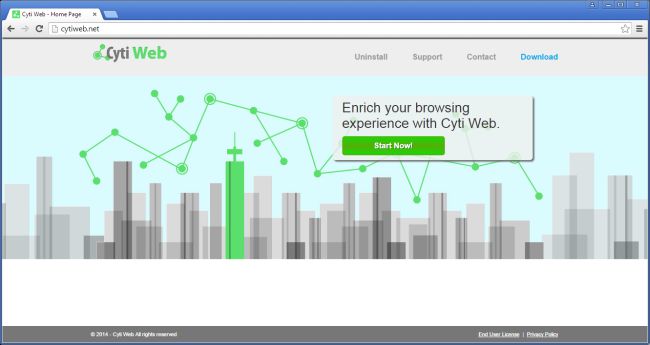 Cyti Web screenshot
Cyti Web screenshot
Scroll down for full removal instructions
Cyti Web may seem to be reliable, especially if you have already reviewed its official website cityweb.net. However, the fact that it has its official website does not mean that you can trust it. Cyti Web is a product owned and developed by SuperWeb LLC, which is notorious for multiple identical programs, all of which operate in the same way. Cyti Web does have its official website, but it can be bundled with other free programs, too. Whenever you launch the installer of freeware, do not ignore the information you are provided with. It is crucial to get acquainted with the information displayed by the installation wizard; otherwise, you may miss important information, for example, related to the installation of additional programs.
If you have recently installed Cyti Web, you are probably aware of what types of advertisements you may encounter. SuperWeb programs display pop-ups, web banners, pop-unders, interstitial advertisements, in-line ads, etc. As mentioned above, SuperWeb does not take responsibility for the ads delivered to you. For example, you may be shown offers promoting system scanners, online surveys, games, contests, and other services or products. Some of those ads may be aimed at making you download malware or reveal your personal information, so, if you want to prevent data loss and other privacy-related issues, take action to remove Cyti Web.
Moreover, you should bear in mind that Cyti Web is capable of monitoring you. This program collects non-personally identifiable information in order for the creators of the program and some third parties to understand your preferences. As a result, some changes in the way program operates may be implemented. In order to stop the program from monitoring you, you should remove it from the computer as soon as you can.
As regards the removal of Cyti Web, you have two options. You can try removing the program manually using the instructions provided below. After removing the program, you should implement a powerful scanner to make sure that the program is entirely eliminated. Another option is automatic removal. Instead of wasting your time trying to uninstall Cyti Web, all that you have to do is implement SpyHunter. This real-time security program can easily eliminate the unwanted program and safeguard the system against multiple threats, so take action right now.
How to remove Cyti Web
Windows Vista and Window 7
- Open the Start menu.
- Click Control Panel.
- Select Uninstall a program.
- Remove the unwanted application.
Windows XP
- Open the Start menu.
- Click Control Panel.
- Select Add or Remove Programs.
- Uninstall the Cyti Web program.
Windows 8
- Move the mouse pointer to the lower-left corner of the screen.
- Right-click.
- Select Control Panel.
- Click Uninstall a program.
- Remove the adware program.
In non-techie terms:
Cyti Web is a browser add-on and is regarded as adware. In order to entirely remove any adware program, it is advisable to install a powerful anti-malware program. The instructions given below will help you install our recommended security program, so take action if you want to be sure that you are secure while browsing the Internet.
