Do you know what Cryptolocker3 Ransomware is?
Our cyber security experts have recently tested a ransomware dubbed Cryptolocker3 Ransomware. Their analysis revealed that it could encrypt your personal files and then demand that you pay a ransom for it to decrypt them. This is a simple money extortion scheme, and you should not comply with the demands because there is no telling whether your files will be decrypted. Therefore, we recommend that you remove it from your PC as soon as possible. For more details, you can read the full description below.
Our malware analysts have concluded that this ransomware consists of two executables. The first executable file is Cryptolocker.exe which is the executable that encrypts the files. The other file is named Cryptolocker2.exe, and it features a Graphical User Interface with which you can interact. Both of these executable files are dropped in %USERPROFILE%\AppData. Furthermore, this ransomware creates a registry string named cryptolocker at HKCU\Software\Microsoft\Windows\CurrentVersion\Run. However, the developers made the mistake of entering value data of %APPDATA%\Cryptolocker.exe instead of %USERPROFILE%\appdata\Cryptolocker.exe. Therefore, it will not run on system startup.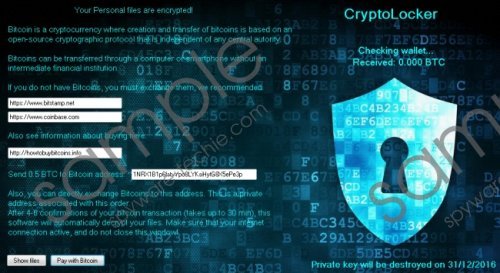 Cryptolocker3 Ransomware screenshot
Cryptolocker3 Ransomware screenshot
Scroll down for full removal instructions
This new ransomware uses the AES and RSA encryption algorithms, so it is a rather serious infection that can encrypt your files and keep them encrypted indefinitely because the encryption is difficult to crack. Researchers say that this ransomware can encrypt a long list of files. The number does not come close to a hundred, but it targets files that are likely to contain personal information. For example, it targets .xml, .jpg, .png, .docx, .mkv, .pdf, ppt, .txt, .xml, .zip, .wmv, and .html, file types. If they get encrypted, then the only way to get them back is to pay the ransom because there is no free third-party decryption tool.
Once the encryption has been completed, Cryptolocker3 Ransomware will launch its graphical user interface window. This GUI window contains a ransom note that asks you to pay 0.5 BTC which is an approximate 392.08 USD. The note provides you with websites on which you can purchase Bitcoins because payments via Bitcoin cannot be traced back to the recipient. As you can see, this application is highly dangerous, and it would be better to prevent it from infecting your computer in the first place, so let us take a look at how it is distributed.
Our researchers have found that Cryptolocker3 Ransomware might be distributed via malicious advertisements that secretly download its executables when they are clicked. You can encounter such ads on torrent sites and other websites that distribute pirated content. Furthermore, researchers say that this program’s developers might distribute it via malicious email spam. They might have set up servers that send this ransomware’s dropper file attached to the emails. This is common practice among ransomware developers as this method of distribution can infect the most computers.
In conclusion, Cryptolocker3 Ransomware is a typical ransomware-type infection that can encrypt your files to extort money from you. However, you should be wary of the fact that your files can remain encrypted even after you have paid. Therefore, we advise you to weigh your options. If you decide to delete it, then you can use the removal guide located below or use an anti-malware application such as SpyHunter to remove it for you.
Removal Instructions
- Press Win+E keys
- In the File Explorer’s address box, type %USERPROFILE%\AppData and press Enter.
- Find Cryptolocker.exe and Cryptolocker2.exe
- Right-click them and click Delete.
- Close the File Explorer.
- Empty the Recycle Bin.
Delete the registry string
- Press Win+R keys.
- Type regedit in the dialog box and click OK.
- Go to HKCU\Software\Microsoft\Windows\CurrentVersion\Run
- Find cryptolocker
- Right-click it and click Delete.
In non-techie terms:
Cryptolocker3 Ransomware was designed to encrypt files using advanced encryption algorithms to prevent you from accessing your files. Its developers demand you pay them money for the decryption key that this ransomware should receive once the payment has been confirmed. Unfortunately, there are no guarantees that your files will be decrypted, so you should get rid of this ransomware.
