Do you know what Cryptofag Ransomware is?
Cryptofag Ransomware might encrypt files without applying any additional extensions to them, so users might not understand what is wrong with their data until they find the message from the malicious program’s developers. It lets you know that the files are locked, and the cyber criminals are the ones who have the key to unlocking them. Instead of stating the price for this unique decryption key, they provide the user with a couple of email addresses. We have not tried to contact the malware’s developers ourselves so we cannot say how much the ransom is, but even if the sum is affordable, our recommendation would be not to deal with these cyber criminals. There are less risky ways to recover encrypted files you could try, and we will suggest them further in the text. Also, if you choose to eliminate Cryptofag Ransomware, we can offer you our removal guide available at the end of the article.
Our specialists think the user himself might download the infection. For example, users could receive it through Spam or other suspicious emails. What might make it hard to identify the malicious file is its appearance. As you see, the attachment could look like a picture, an invoice or any other document, etc. Since Cryptofag Ransomware can enter the computer only if you open the file, it would be advisable to be extra careful with data sent by someone you do not know or attachments delivered with Spam. Unfortunately, if you open the file the malware may start the encryption process, and you may not realize it.
Unlike other similar malicious programs, Cryptofag Ransomware should not mark its affected files by adding a second extension or changing their original titles. Therefore, the infected computer’s user may not realize that something is wrong with the data unless he tries to open it. Since the threat could lock data on the PC with a strong encryption algorithm, the files might simply become unusable. To unlock them the user must have not only a unique decryption key created during the encryption process but also a decryption tool. All of these necessary means to recover your affected files could be offered for purchasing by the malware’s creators, provided you reach them through email.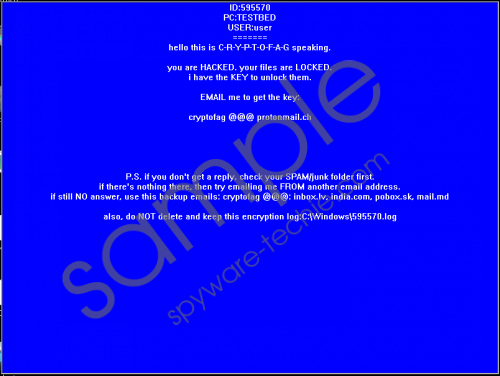 Cryptofag Ransomware screenshot
Cryptofag Ransomware screenshot
Scroll down for full removal instructions
The email address of the malicious program’s developers should be mentioned in the ransom note (HACKED.OPENME). These notes might be dropped in every location where the infection encrypts your data or merely in a few random directories. Strangely, all given email addresses have three @ letters instead of one, for example, cryptofag @@@ protonmail.ch, so we are not sure if the given addresses are valid. In any case, we do not think it is a good idea to contact Cryptofag Ransomware’s developers. Especially if you have an external hard drive or any other removable media device with copies of all or some of the files that got encrypted. In such case, you do not need to decrypt affected data as you can replace it with copies.
Besides, paying the ransom is always risky as you cannot know if the cyber criminals will hold on to their word. After all, they only care about the money and once they receive it, who can tell if they will still bother to send you the decryption tools. If you also do not think that paying the ransom would be smart, we urge you not to hesitate anymore and erase Cryptofag Ransomware. The infection could be deleted manually as it is shown in the removal guide available below this text, but to make sure there are no leftovers or other threats on the system, it would be advisable to scan the computer with a reputable antimalware too. If you do not have such software yet, you can acquire it at any time. Do not forget to update it regularly, and the tool should be able to guard the PC against newer threats as well.
Erase Cryptofag Ransomware
- Press Windows Key+E.
- Go to: Downloads, Desktop, Temporary Files, or other folders where the malicious file might have been downloaded.
- Right-click the infected file and select Delete.
- Find the ransom notes (HACKED.OPENME), right-click them one by one and press Delete.
- Find this location C:\Users\[user]\Documents
- Check if the malware placed a randomly named LOG file, e.g. 708591.log.
- Right-click it and press Delete.
- Close the Explorer.
- Empty the Recycle Bin.
In non-techie terms:
Cryptofag Ransomware can do a lot of damage to users who do not backup important files. Apparently, the infection should target user’s private data, for example, photos, pictures, documents, and so on. Such data might become unusable as the threat could encrypt it with a secure encryption algorithm. For a way to decrypt the affected files, the cyber criminals may demand users to pay a ransom. If you encountered this malicious program, we advise you not to gamble with your money and eliminate the threat either with the removal guide available above or with a reliable antimalware tool.
