Do you know what Crypto1coinblocker Ransomware is?
Crypto1coinblocker Ransomware poses as a new malware threat but our researchers have found that this is simply a repacked version of an old vicious program called Xorist Ransomware. This dangerous malware infection can encrypt your most important and personal files, including photos, videos, documents, and program files. You would not even realize that you have been hit by this nightmare until it finally reveals itself and your files have been taken hostage. Unfortunately, we cannot confirm that a free tool exists that could help you recover your files; although, malware hunters always try to crack these infections if possible. All you can do now really is remove Crypto1coinblocker Ransomware from your system so that you can clean it of the mess and you can restore your virtual security. Please continue reading our report so that you learn how you can possibly avoid the next attack and what you can do to protect your PC.
It seems that this ransomware follows suit and infects unsuspecting computer users through spam e-mails. The malicious executable file can be disguised as an image, a video, or a document file. What most victims do not realize is that this malicious attachment has an .exe extension apart from the misleading .jpg or .docm. So this file may look something like “your_invoice2016.jpg.exe.” Of course, you are also deceived by the fake icon used to refer to the content of this file. But before you download and open this deadly attachment, first, you are fooled by this spam into believing that this is an important and urgent message that you need to open right away.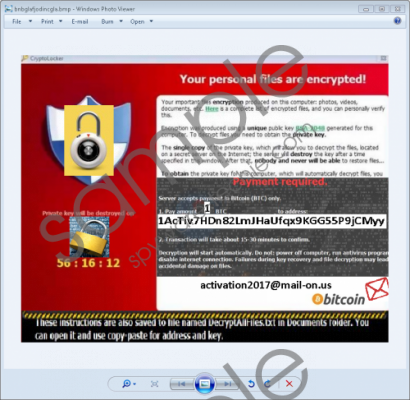 Crypto1coinblocker Ransomware screenshot
Crypto1coinblocker Ransomware screenshot
Scroll down for full removal instructions
This spam may appear to have come from any law enforcement offices, local authorities, major banks, or well-known hotels. The subject always refers to something that would make you want to see the attachment ASAP, including issues with alleged invoices, problems with your credit card details that you supposedly used to purchase a product or to book a hotel room, and so on. It is quite likely that you would not hesitate to open this mail and download the attached file to see what is going on. Unfortunately, this last click would doom your files and even if you delete Crypto1coinblocker Ransomware after you realize its presence, this would not restore your encrypted files. Yet, this is what you need to do if you are planning to use your computer ever again.
When you run the downloaded file, it makes a copy of itself in your %TEMP% directory. This malicious executable may have a random name; in our case, it was “VeL8Xum4V8IV735.exe” but it is not necessarily the same for all victims. This dangerous ransomware claims to use the RSA-2048 algorithm to encrypt your photos, videos, documents and program files, which will get a new ".1AcTiv7HDn82LmJHaUfqx9KGG55P9jCMyy" extension. A ransom note image is then dropped in your %TEMP% folder that could be named "bnbglafjodincgla.bmp." At the same time a text file, "HOW TO DECRYPT FILES.txt," is also created in various locations, including your Documents directory.
When the encryption process is over, a fake error massage pops up with a short ransom note. If you click on the OK button, the desktop background gets replaced by the main ransom note image. This note informs you that your personal files have been encrypted and you have to pay 1 BTC (around $905) to a given Bitcoin wallet address. If you fail to do so within 5 days, the ransom fee soars up to 5 BTC. If you make the payment, you need to send an e-mail with the transaction code to “activation2017@mail-on.us” to get the decryption key in a reply message. However, we do not think that you will actually get anything. At least, there is little chance that these cyber criminals will keep their promise. To be frank, the most likely way for you to be able save your files from similar attacks and encryption is to make regular backup copies onto a removable drive. If you have such a copy, you can simply delete Crypto1coinblocker Ransomware from your system and transfer the clean files back to your hard disk.
If you want to restore order on your computer, you need to find the related malicious files and delete them. Manual removal may not be the easiest way to eliminate this threat fully but we have included the necessary steps in our guide below this article. Our researchers suggest that you consider employing a trustworthy anti-malware program, such as SpyHunter so that you can automatically protect your system from malicious attacks. It is also very important that you update all your programs and drivers regularly because this alone can already save you from a lot of headaches caused by cyber attacks.
How to remove Crypto1coinblocker Ransomware from Windows
- Press Win+E.
- Locate and delete the malicious random-name .exe file (it could be named “VeL8Xum4V8IV735.exe”). This file should be found where you downloaded it plus in the %TEMP% directory.
- Bin all instances of the ransom note file "HOW TO DECRYPT FILES.txt"
- Change your desktop background image and delete the malicious .bmp found in %TEMP% (it could be named "bnbglafjodincgla.bmp").
- Empty your Recycle Bin.
- Restart your computer.
In non-techie terms:
Crypto1coinblocker Ransomware is a dangerous threat that can hit your computer silently but deadly. This ransomware encrypts all your important files that you can only recover seemingly if you pay the demanded ransom fee, which grows five times more if you fail to do so within 5 days. Since there is never any guarantee that cyber criminals will really send you the decryption key for your money, we consider it rather risky to pay. On the other hand, it is also tantamount to supporting cyber crime. We hope that you are a security-minded user and have a backup copy of your most important files. If you want to use your computer again, we recommend that you remove Crypto1coinblocker Ransomware immediately. If you want an effective method to protect your computer, it is time to install a reliable anti-malware application.
