Do you know what Crypt38 Ransomware is?
The malicious Crypt38 Ransomware hides within spam emails as a harmless-looking attachment that, once opened, unleashes a threat capable of encrypting your personal files. Your ZIP files, photos/images, videos, audio files, documents, and other kinds of personal files are all vulnerable, and this threat can make sure it encrypts every single precious file there is. Sure, this threat does not attack applications or system files, and this is just because you can restore them without much trouble. Personal files, on the other hand, cannot be replaced. Of course, if you have backed them up before getting them encrypted, you probably can restore them. Unfortunately, not all users are cautious enough to think about file security, and this is what cyber criminals exploit to gain a profit. Are you rushing to delete Crypt38 Ransomware from your PC? Read the report first to learn how to approach this threat.
If you remove Crypt38 Ransomware right away, you might lose the opportunity to decrypt your personal files. The files of this malicious threat hold your ID number, as well as information about the files that are encrypted. If you erase this data, it might become impossible to decrypt files successfully, whether you do it by following the demands of cyber criminals or using third-party software. The main goal of the malicious Crypt38 Ransomware is to make you pay a ransom of 1000 rubles, which is a relatively low fee, if you compare other threats that demand thousands of dollars (e.g., Mahasaraswati Ransomware or Zeta Ransomware). This ransom is requested via a pop-up that appears as soon as the files are fully encrypted, and it informs that you need to pay it to get them decrypted. Additionally, a disclaimer attached to the message suggests that you should not delete or edit the files encrypted by the ransomware as this could damage them. Although it is true that editing files manually could wreck them, this disclaimer is meant to make you think that your only option is paying the ransom, which is not the case. Here is an excerpt from the notification associated with the ransomware.
Ваши данные зашифрованы!
стоимости расшифровки: 1000 рублей
Код разблокировки: [unlock code]
Ваш ID: [identification number]
отправьте его на: regist3030@yandex.ru
Расшифровать
Не удаляйте и не редактируйте файлы .crypt38 и файлы вируса, иначе восстановить данные нe получится.
The file responsible for releasing this pop-up is the same file that encrypts your files, and it is located in %AppData% or %AppData%\Microsoft\Windows directories. The name of this file, which is an executable file, can be misleading, and it might use the name of an authentic Windows file, which might discourage you from removing it. Needless to say, we do not recommend deleting files that have the names of authentic files. If you encounter a file of this nature, you should inspect it before eliminating. If you cannot do that yourself, utilize an automated malware remover that will immediately detect and erase the malicious components. Now, if you are trying to decrypt files, you should not rush with the installation of anti-malware software because it would delete “request.bin” and “encrypted” files. According to our research, you need these files on your PC if you employ a third-party decryption tool. These files should be located in the same directory containing the malicious executable file, which might help you identify the malicious executable itself.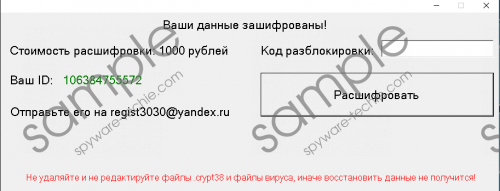 Crypt38 Ransomware screenshot
Crypt38 Ransomware screenshot
Scroll down for full removal instructions
Once you decrypt your files – and you do not need to worry about this if your files are backed up – you need to remove Crypt38 Ransomware. The files of this malicious ransomware could be dangerous, and eliminating them is important. The instructions below show how to erase them manually, but it is best to employ automated malware detection and removal software for this task, especially if other threats active on your PC await elimination as well. Furthermore, you need to strengthen your Windows protection, and reliable anti-malware software can take care of that.
Delete Crypt38 Ransomware
- Launch Explorer by tapping Win+E keys together.
- Enter %AppData% or %AppData%\Microsoft\Windows into the address bar.
- Delete these files: lsass.exe (might be different), encrypted, request.bin.
- Launch RUN by tapping Win+R keys together.
- Type regedit.exe and click OK to launch Registry Editor.
- Navigate to HKCU\Software\Microsoft\Windows\CurrentVersion\Run.
- Right-click and Delete the value that is associated with the malicious executable (e.g., the value name might be lsass, and the value data might be AppData\Roaming\Microsoft\Windows\lsass.exe).
In non-techie terms:
The devious Crypt38 Ransomware was designed to get your money, and it uses your personal files as hostage to get that money. Using a complex algorithm, this threat encrypts your files and demands a ransom in return of their decryption. The thing is that cyber criminals are untrustworthy, and paying the ransom is extremely risky. Luckily, you might be able to employ third-party decryption tools. Of course, you need to install authentic tools to prevent even more malicious threats from entering. If you have any questions about the removal of this ransomware or anything else, please leave them in the comments section below.
