Do you know what Critical System Failure 855 518-8366 is?
Do not start worrying if you have come across Critical System Failure 855 518-8366 on your Desktop because it might be very true that you see it just because a malicious application has entered your computer. To be more specific, according to our team of experienced researchers, Critical System Failure 855 518-8366 is nothing more than the so-called TechSupport scam. Cyber criminals have created it to scare users into believing that a serious problem associated with the Windows OS has occurred and it needs to be fixed as soon as possible. In other words, they seek to scare users into contacting the technical support. Our specialists say that users should not dial the provided telephone number by any means because the Windows OS security is not compromised in reality. Yes, you have malicious software showing the fake Critical System Failure 855 518-8366 alert on your Desktop, but it is the only problem you have. Detect and delete malicious software from your computer to eliminate this fake notification.
Once the malicious software responsible for the presence of Critical System Failure 855 518-8366 is inside the system, it kills the Task Manager immediately, places two files Card.exe and Winerr.exe on the infected computer, and then creates a Value in the Run registry key (HKCU\SOFTWARE\Microsoft\Windows\CurrentVersion\Run) so that it could continue working after the system restart. In other words, the fake Critical System Failure 855 518-8366 alert will not disappear from your screen even though you reboot your computer. The only solution to this problem is the detection and deletion of malicious software hiding on the computer and working without permission. We can assure you that we are talking about the same malicious application even though you have noticed a window saying “Your eCard has expired!” before the appearance of the fake Critical System Failure 855 518-8366 alert.
Even though it might seem that the technical support can solve the security problem indicated in the Critical System Failure 855 518-8366 alert, there is no need to dial the provided telephone number because the notification, as you already know, is fake and calling cyber criminals might result in a bunch of other problems. For example, you might lose your money if you purchase the offered software, you might get a huge bill for calling (855) 518-8366, and, finally, your personal information might be recorded and then sold to bad people. Generally speaking, you might experience many more problems if you decide to make a call. Therefore, specialists say that users should focus on the removal of malicious software hiding on the computer instead of trying to contact cyber criminals behind the Critical System Failure 855 518-8366 TechSupport scam.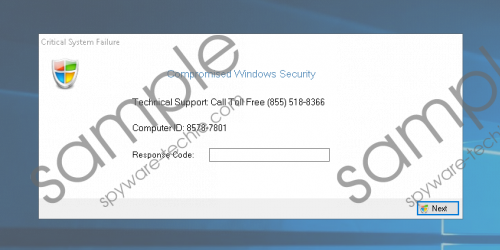 Critical System Failure 855 518-8366 screenshot
Critical System Failure 855 518-8366 screenshot
Scroll down for full removal instructions
We cannot say much about the distribution of malicious software promoting the Critical System Failure 855 518-8366 scam; however, it must be true that this infection is distributed just like any other computer infection. According to specialists, users could have downloaded a bad program from the web themselves. Also, it could have entered the system with the help of a malicious application already existing on the system. Either way, it must be detected and removed as soon as possible if you wish to remove the fake alert from your Desktop and use your computer freely again.
Unfortunately, it will not be very easy to make malware associated with the Critical System Failure 855 518-8366 alert gone because it kills the Task Manager and can only be erased after booting into Safe Mode with Networking. Once you do that, you could download SpyHunter from the web and erase the infection automatically, or you could remove it manually by using our step-by-step removal instructions. No matter which method you decide to employ, make sure that you fully erase malware from your PC.
Delete Critical System Failure 855 518-8366
Boot into Safe Mode with Networking
Windows XP/Vista/7
- Restart your computer.
- Start tapping F8 in 1-second intervals after restarting your computer.
- Using arrow keys on your keyboard select Safe Mode with Networking.
- Press Enter.
Windows 8/8.1/10
- Restart your computer.
- At the sign-in screen, hold the Shift key and click Power.
- Click Restart.
- Select Troubleshoot.
- Go to Advanced options.
- Select Startup settings.
- Click Restart.
- Press F5 once (on the keyboard).
Delete malware showing the fake Critical System Failure 855 518-8366 alert
- When you boot into Safe Mode with Networking, tap Win+E simultaneously.
- Type %TEMP% in the URL bar and tap Enter.
- Locate the Card.exe file and press the Del button on your keyboard.
- Open the %APPDATA% directory.
- Delete the Winerr.exe file.
- Close the Windows Explorer and launch Run (Win+R).
- Enter regedit.exe in the box.
- Press Enter.
- Move to HKCU\SOFTWARE\Microsoft\Windows\CurrentVersion\Run.
- Locate the Value having the name Windows Authorization, right-click on it, and select Delete.
- Reboot your computer.
In non-techie terms:
A malicious application promoting another TechSupport scam might find a way to enter your computer again in the future. It might be extremely hard to notice that malware is ready to sneak onto the computer illegally and prevent this from happening. Therefore, our security specialists recommend all users to install a security application on their systems. Your tool must be reputable so that it could recognize threats and stand in their way.
