Do you know what Coupon Chaser is?
Coupon Chaser is a malicious application that has been categorized as adware. Our researchers recommend that you remove this infection, because the ads promoted by it are known to be supplied by unreliable advertisers. Its ads might redirect you to malicious websites that could pose a threat to your computer’s security. In short, the application is an infection that you should remove, because failure to do so might result in undesirable consequences. So if your computer has been infected with Coupon Chaser please continue reading.
The program tries to pass itself of as a legitimate advertising platform. Its promotional website claims that you can redeem exclusive offers and coupons if you use this program. However, the application is mere adware that you should remove not only because it is annoying, but also because the advertisements promoted by it are unreliable to say the least. Various shady entities are known to use this application to distribute malicious applications, such as keyloggers, Trojans, spyware, and other infections. You should be aware that such infections are impossible to remove manually and will even pose a challenge to some well-known anti-malware scanners. In any case, you should keep an eye out for unfamiliar and intrusive pop-ups and coupons, and avoid clicking them.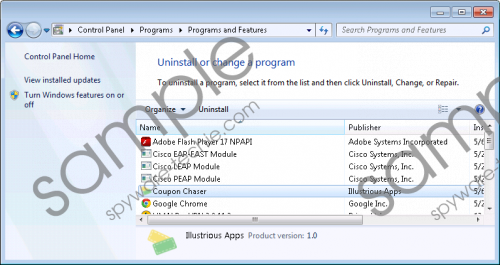 Coupon Chaser screenshot
Coupon Chaser screenshot
Scroll down for full removal instructions
The developer of Coupon Chaser is still unknown. Even its website called Coupon-chaser.com does not provide any information about the program’s origins. The website features a lot of irrelevant information. It is claimed that the infection will enhance your browsing experience and allow you to assert more control over your viewing experience by providing search links, text links, video, product comparisons and reviews, coupons, graphics, banners, and other interactive content. This is all well and good, but the fact of the matter is that these means of content delivery only deliver third-party advertisements that are unreliable in nature, so you should not trust this program.
We recommend that you remove Coupon Chaser from your computer, because it is a malicious program that poses as a legitimate advertising platform. Note that the infection will not enhance your browsing experience in any way. It will only subject you to unreliable third-party advertisements that might infect your computer with malicious software that will be very difficult to remove. So act now and get rid of Coupon Chaser ASAP.
Remove Coupon Chaser from the operating system
Windows XP
- Open the Start menu and click Control Panel.
- Open Add or remove programs.
- Find Coupon Chaser and click Uninstall.
Windows 7/Vista
- Open the Start menu and click Control Panel.
- Select Uninstall a program.
- Find Coupon Chaser and right-click on it.
- Click Uninstall.
Windows 8/8.1
- Navigate the mouse cursor to the bottom right corner of the screen.
- Open the Sidebar.
- Click Settings and select Control Panel.
- Open Uninstall a program.
- Find Coupon Chaser and right-click on it and click Uninstall.
Remove Coupon Chaser from your browser
Internet Explorer
- Press Alt+T.
- Select Internet Options.
- Open the Advanced tab and click Reset.
- Select the Check box.
- Click Reset and then click Close.
Mozilla Firefox
- Press Alt+H.
- Select Troubleshooting Information.
- Click Reset Firefox.
- In the dialog box, click Reset Firefox.
- Click Finish.
Google Chrome
- Press Alt+F.
- Click Settings.
- Select Show advanced settings.
- Click Reset settings.
- Click Reset.
In non-techie terms:
Coupon Chaser is an adware program that displays unreliable third-party advertisements. Our researchers recommend that you remove this infection, because the content promoted by it is known to be linked with infected websites that contain malware downloads. We recommend that you remove this infection because you might be infected with various Trojans, spyware, and other malicious applications if you click any of its ads.
