Do you know what ConverterPro is?
ConverterPro is an application that looks like salvation to all the music lovers. Are you tired of starting your favorite song on YouTube again and again after it has ended? ConverterPro says that now it is possible to convert YouTube videos to the format you like. But everything is just too good to be true. This file converter is involved in very suspicious activities. This potentially unwanted program comes to your system unnoticed, is bundled with a browser hijacker, and uses a process on your system to install additional programs. The best way to deal with this application is to delete it.
Yes, this application really acts as a relevant media file converter. But you should look for another tool offering similar features because negative effects of utilization of ConverterPro outweigh the positive by far. Just launch your Internet browser after installation of this program. Have you noticed anything suspicious? Yes, your default search engine and homepage are changed. The converter travels along with the www-search.net browser hijacker. After we tested ConverterPro in our internal laboratory, we can say that this application also installs Search Module. We also reviewed the latter browser hijacker and named its removal as the best security solution.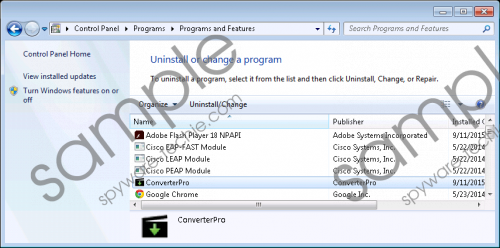 ConverterPro screenshot
ConverterPro screenshot
Scroll down for full removal instructions
You will never know when additional threats could enter your system if you still use ConverterPro. This is because the media file converter stars the “updater.exe” process and that process downloads malicious applications to your device. There is another reason why your computer may be already infected. The potentially unwanted application is often distributed with malicious installers. If you missed the possibility of declining ConverterPro while installing some program, probably you also did not close a door for other unwanted applications, including the harmful ones. What we can advise you is that you download software only from legitimate sources and never go for the Standard installation mode.
You see that ConverterPro is a very unreliable application. So, there is nothing strange that its developer has also piqued our interest. What we have found is that Goobzo Ltd., the developer of the media file converter, stands behind some untrustworthy programs that already were analyzed on our site. For example, this company is responsible for the SysPlayer potentially unwanted program, and the Object Browser Ads adware application. Those programs should not be considered reliable, and the same could be said about ConverterPro itself.
If you have decided not to trust this application, then it is the right time to process towards its removal. In order to assist you in this task, we have prepared a short but detailed guide. Of course, this guide is relevant only for users who like to fight all the invaders on their own. For all the others, we recommend using a legitimate antimalware scanner. Please be aware that additional malicious programs that may be installed by ConverterPro are very hard to detect manually. But a professional antimalware fighter will find and eliminate them quite easily. Keep your defensive tool always updated and you will be protected from any infections 24/7.
ConverterPro removal
Windows XP
- Access the Start menu and launch Control Panel.
- Go to Add or Remove Programs and delete ConverterPro.
Windows 7 or Windows Vista
- Navigate to the Start menu.
- Open Control Panel and select Uninstall a program.
- Remove the unwanted application.
Windows 8, 8.1, and Windows 10
- Right-click the Windows logo and select Programs and Features.
- Uninstall ConverterPro.
In non-techie terms:
ConverterPro converts media files to various formats. It is even capable of converting music videos to MP3 format, this allowing you to create your own media library. But this tool is also involved in a very shady activity. It downloads additional malware applications to your computer. Besides, it often comes in packages with malicious installers. So it is quite a worrying sign if you have this file converter on your system. Use the instructions below to learn how to eliminate the application.
