Do you know what ConsumerInput is?
ConsumerInput is a browser extension which is usually found on Internet Explorer and Mozilla Firefox browsers. What is suspicious is how the application gets in since there is no official download link that users can access. It has been discovered that the program is promoted using download bundling, and so most acquire it alongside more alluring or better known applications. Whichever way you have installed it, you should delete ConsumerInput from the PC. Why? Well, there is no reason to use this program because it does not present beneficial services. Of course, it does claim that its ability to analyze your data is helpful, but not to you! Continue reading to learn more about the removal.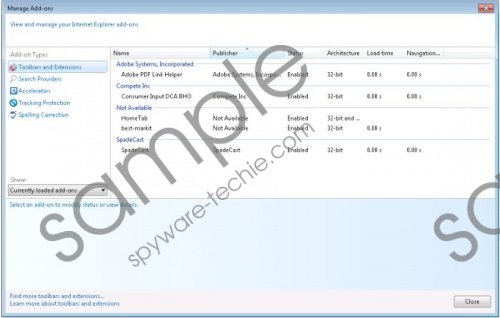 ConsumerInput screenshot
ConsumerInput screenshot
Scroll down for full removal instructions
Once ConsumerInput enters the PC it immediately creates the unauthorized connection to the Internet. Of course, you should already know that the program can use this connection to gather information about your activity if you review the Privacy Policy at consumerinput.com/privacy. Nonetheless, there is no clear indication when this connection is made, how long does it last or when does it end. This is the main reason computer users choose to remove ConsumerInput published by Compete Inc. If you do not delete the potentially undesirable program and other unreliable applications with which it travels bundled with, soon enough undisclosed parties may have information regarding your browsing history, online preferences and interest. Here is an excerpt from the Privacy Policy:
We may collect both non-personally identifiable information and personally identifiable information from you
ConsumerInput removal is recommended to all of its users. The so-called potentially undesirable program may enter the PC without a clear purpose, connect to the Internet without your knowledge and even gather private, sensitive information. Malware researchers warn that you may jeopardize your virtual security by ignoring the potential threat and allowing it to continue data-collection. Are you inexperienced with the removal of undesirable applications? All you have to do is install an automatic malware removal tool. Choose this software even if you perform the manual ConsumerInput removal because certain components are always left behind.
Delete ConsumerInput from the PC
Delete from Windows XP:
- Open the Start menu and select Control Panel.
- Double-click Add or Remove Programs, choose the undesirable one and select Remove.
Delete from Windows Vista/Windows 7:
- Navigate to the Task Bar and open the Start menu by clicking the Windows button.
- Select Control Panel and navigate to Uninstall a program to find the installed software.
- Right-click the program you wish to remove and immediately click Uninstall.
Delete from Windows 8:
- Right-click on the Metro UI menu (access by tapping the Windows key) and select All apps.
- Open the Control Panel to access a new menu and click Uninstall a program.
- Find the program you wish to remove from the PC, right-click it and select Uninstall.
In non-techie terms:
There is no reason to keep ConsumerInput running because it has no beneficial traits. The program works to assists unfamiliar parties, and so the best thing you could do right now is get it removed. To delete ConsumerInput you can start by completing the manual removal guides below. Unfortunately, some leftovers may be left behind, and so automatic malware removal software is the best alternative. Install this software onto the PC right away, and use the instructions below if you are struggling.
