Do you know what Concepttool Ads are?
Concepttool Ads may start flooding your web browsers if the application is installed onto the computer and connection to advertising servers is made. Once the extension is installed onto Internet Explorer, Mozilla Firefox and Google Chrome browsers, it also installs web cookies to collect information about some of your virtual habits. Even though the application does not collect private information, like your passwords and user names, you may want to delete Concepttool because this application can present links to websites which may install more intrusive web cookies. If you do not want suspicious applications installed onto the computer, we recommend that you ignore the represented advertisements and get rid of the unreliable browser extension.
Even though Concepttool does not control the websites to which it might present links to, there is no doubt that the application is supported by third parties who generate profit for the clicks made. As you may realize yourself, it is impossible to know if clicking on the displayed Concepttool Ads or special offers will not be dangerous. Note that the application could be installed onto the computer and present suspicious online advertisement in a secretive manner. Even though you cannot install the extension from concepttool.net, this application can travel bundled with other software. Make sure you beware of additionally offered programs when installing supposedly authentic software. Other browser extensions developed by SuperWeb LLC, including BeatTool and Rock Turner, can travel this way as well.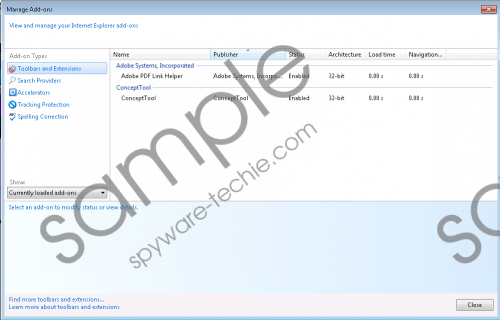 Concepttool Ads screenshot
Concepttool Ads screenshot
Scroll down for full removal instructions
It is clear that getting Concepttool Ads removed from the browsers is something you need to think about. Our malware researchers identify that special offers, saving deals and advertisements presented by the extension can provide links to third party sites. Due to this, this is not the most reliable application you could use. We advise that you remove Concepttool from the operating system using the manual removal instructions below. Afterwards you can install authentic security software to remove other unreliable applications running on the PC and to safeguard the system against other suspicious software.
Delete Concepttool
Delete from Windows XP:
- Open the Start menu and click Control Panel.
- Go to Add or Remove Programs and Remove the undesirable application.
Delete from Windows Vista/Windows 7:
- Open the Start menu and select Control Panel.
- Move to Uninstall a program and right-click the unreliable one.
- Select Uninstall to complete the removal of the undesirable application.
Delete from Windows 8:
- Right-click on the Metro UI menu screen and click All apps.
- Open the Control Panel and then click Uninstall a program.
- Right-click the program you wish to remove and select Uninstall.
In non-techie:
If you want to remove Concepttool Ads from the browsers, you have to delete the plugin using the manual removal guides above or automatic malware removal software. Note that the extension can travel bundled with other unreliable software, and this is why the manual removal can be much more complicated. Post a comment in the box below with your questions related to this advertisement supported program and its removal.
