Do you know what Colecyrus@mail.com Ransomware is?
Our specialists have detected a new infection Colecyrus@mail.com Ransomware. It might slither onto your computer without your knowledge too if your computer is unprotected and you are quite careless, e.g. download software from all kinds of dubious pages. If the successful entrance of this ransomware infection is the reason you are reading this article, there is only one thing we want to tell you – go to delete this infection from your computer right away. You can send 3 encrypted files to cyber criminals for the free decryption, but you are not allowed to transfer money to them to get all other files decrypted because the chances are high that nobody will unlock them for you. You might not even get the special tool to do this yourself. As for the Colecyrus@mail.com Ransomware removal, it should not be hard to eliminate it because it is not one of those sophisticated infections that make tons of modifications on victims’ computers. Speaking specifically, it should be enough to delete recently downloaded files to delete the malicious file that launches the ransomware infection.
Specialists say that Colecyrus@mail.com Ransomware might be a new version of Yyto Ransomware. Despite the fact that it is brand new, it acts exactly like older ransomware infections. Once it is inside the system, it finds locations of pictures, documents, videos, and other files and then encrypts them all. You will find those encrypted files with a new extension colecyrus@mail.com.b007. It is not the only sign that the ransomware infection has infiltrated your computer. If you can locate a ransom note Readme.txt on Desktop, Colecyrus@mail.com Ransomware must have affected your computer. Its first sentence tells users why they cannot open their files: “Access to your files was limited.” Then, users find out that they have only 72 hours to get their files back. The ransom note does not contain the price of the decryption tool, but we can assure you that it will not be given to you for free. Most likely, you will be told that you need to pay a ransom and find out how to do that only if you contact cyber criminals by the provided email address (colecyrus@mail.com). It is advisable to send an email from Yahoo (mail.yahoo.com), Gmail (www.google.com), or Mail (www.mail.com) because “from other email services, messages may not be received by us.” Of course, you should not even bother contacting cyber criminals if you are not going to pay money to them. Frankly speaking, we hope that you will decide not to give them your money because you might be left without anything. In other words, your files might stay encrypted.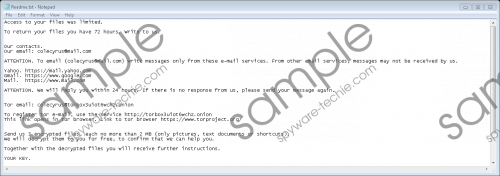 Colecyrus@mail.com Ransomware screenshot
Colecyrus@mail.com Ransomware screenshot
Scroll down for full removal instructions
Luckily, the infection rate of Colecyrus@mail.com Ransomware is considerably low, which suggests that it is not one of those actively-distributed ransomware infections. Of course, you might still detect it on your computer one day if your system is unprotected and you are quite careless. Specialists say that it should not differ from older threats, i.e., it should also be spread via spam emails. If the malicious attachment is opened by the user or he/she clicks the malicious link found in the spam email, the ransomware infection immediately enters the system and starts performing its activities, i.e., it goes to encrypt users’ files right away. Stay away from all spam emails in the future so that new threats would not show up on your system. Of course, it is not enough to ignore those emails to be safe. What you should also do is to enable a security application on your computer.
No matter you decide to pay cyber criminals money or not, you need to remove the ransomware infection from your computer fully because if you launch it accidentally again, your all new files will be encrypted once again. As we have already told you in the first paragraph of this article, you just need to find the malicious file launched and then delete it. Of course, it is a big problem if you cannot find it anywhere. In such a case, you should scan your computer with a powerful antimalware tool.
Remove Colecyrus@mail.com Ransomware
- Tap Win+E to open Explorer.
- Open %USERPROFILE%\Downloads and %USERPROFILE%\Desktop (insert the directory in the address bar at the top and press Enter).
- Delete all recently downloaded suspicious files.
- Empty Recycle bin.
In non-techie terms:
Colecyrus@mail.com Ransomware is not one of those sophisticated malicious applications, but it is still a harmful threat, so you should remove it from your system right away if you have already found it on it. Do not even think about paying money to cyber criminals either because the chances are high that none of your files will be unlocked even if you make a payment. If you do not pay a ransom, you can still get your files back – you can restore them from a backup you have.
