Do you know what ColdSearch.com is?
ColdSearch.com is a useless and suspicious search engine whose presence in your browsers could mean that your computer has been infiltrated by a browser hijacker. But, if this hijacker was able to crawl onto your system, chances are it arrived together with other malware infections. A lot of users do not even consider hijackers a threat and leave these uninvited “guests” in their browsers. And they could not be more wrong to do so. As a matter of fact, this hijacker breaches your privacy the moment it sets ColdSearch.com as your home page in your browsers. This way it will always be the first page you visit every time you launch any of your browsers, including Internet Explorer, Mozilla Firefox, and Google Chrome. Practically, you lose control of your browsers without your knowledge. The only way out of this invasion in order to regain your control is to delete ColdSearch.com. But even that will not sort out all the threats that may be endangering your virtual security. Please read our full report to figure out how you can protect your PC more efficiently.
Our researchers have found that this browser hijacker mostly travels in free software bundles to reach as many unsuspecting users as possible. The problem with these bundles is that they may contain several malware infections. Obviously, these malicious programs will try to camouflage themselves and appear to be useful. Usually these bundles also have a rather misleading installation wizard in order to deceive inexperienced users to let the whole package on board. What many users ignore or do not realize is that there is still a chance to opt out when installing such an infected bundle. If you follow every step of the installation wizard carefully, you will find the designated checkboxes to deselect the unwanted applications. But, if you allow all the components into your virtual “kingdom,” you will have no other choice but to remove ColdSearch.com and run a full system malware scan in order to find all the weak links.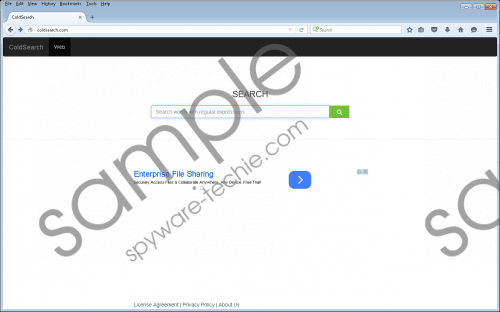 ColdSearch.com screenshot
ColdSearch.com screenshot
Scroll down for full removal instructions
This search engine is one of the worst kinds since it displays third-party ads on its main page, which may lead to questionable websites. ColdSearch.com may not even provide you search results at all. However, if it does, there is a good chance that they will be filled with third-party sponsored links and advertisements. We advise you not to use this suspicious tool because clicking on anything displayed by this browser hijacker may redirect you to potentially malicious websites. Landing on such pages can end in various ways. You may be fooled into downloading a useless but harmful driver or program, which is, of course, in reality, a malware infection or a whole bundle of them. But you might also be scammed to reveal your personal details and your identity might get stolen. Any of these scenarios can end rather badly for you. Therefore, we advise you to delete ColdSearch.com ASAP.
Since this browser hijacker seems to only alter your home page settings in your browsers, the easiest way to tackle this malware infection is to restore or overwrite the home page URL settings. If you need help with this, please follow our guide below this article. Keep in mind that you can avoid a lot of infections by simply being more careful about visiting websites and choosing the right ones to download software. Also, you can help raise the security level of your PC by keeping all your drivers and programs updated.
ColdSearch.com Removal from Browsers
Google Chrome
- Tap Alt+F and go to Settings.
- Under the On Startup section, choose Open a specific page or set of pages, and click Set pages.
- Overwrite/delete the home page URL and press OK.
Mozilla Firefox
- Press Alt+T and open Options.
- In the left panel, select General.
- Overwrite/delete the home page URL.
Internet Explorer
- Press Alt+T and access Internet options.
- On the General tab, overwrite/delete the home page URL.
- Click OK.
In non-techie terms:
ColdSearch.com is a useless and questionable search engine that may show up as your home page in your browsers. Therefore, it has been categorized as a browser hijacker. You should not trust this hijacker at all as it may not even display search results. But, if it does, the results may be manipulated by this hijacker to include potentially unreliable third-party links. Since this hijacker may enter your computer in a freeware bundle, there is a good chance that you have other malware infections as well to worry about. We suggest that you remove ColdSearch.com and take care of all other infections present as well.
