Do you know what Cloud System Care is?
Cloud System Care, as its name suggests, is a PC optimizer that did not strike us as a reliable or useful program. As a matter of fact, our researchers tested this software in our internal lab and concluded that this is a potentially unwanted program (PUP) that is very similar to Super System Optimizer, System Care, and Clean PC Master. This PUP claims to boost and optimize your registry and your system as well as clean your PC of spyware and adware. Unfortunately, this unreliable program may show up on your system as part of a malicious freeware bundle, which can bring several threats to your computer. Therefore, we believe that the presence of this PUP is undesirable. In fact, we suggest that you remove Cloud System Care as soon as possible.
There are actually two official sources from which you can download the installer of this PUP. One is epicsofts.com/product_8_view_details.aspx, the official website of the publisher, where you can buy this software for a stunning $75. The other one is a separate promotional page for this particular application, mycleanerpro.com/Default.aspx. On this page, for some reason, you can buy this useless program for “only” $95. It is quite strange that there is a difference of 20 dollars between the two official channels. You should also know that if your system is protected by security software, the download of this PUP will be flagged and blocked as a potential threat. This does not sound too good; or, at least, does not make us feel that we are dealing with a reliable product.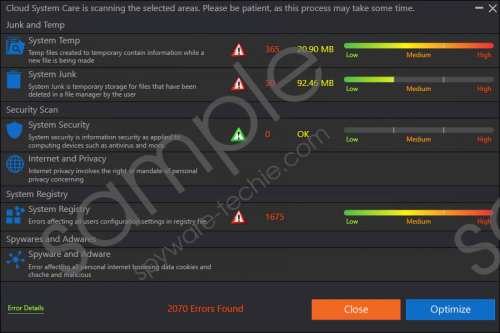 Cloud System Care screenshot
Cloud System Care screenshot
Scroll down for full removal instructions
Unfortunately, it is also possible that you install this program without noticing it after downloading a freeware bundle from questionable sources. This can happen when your system is infected adware and this infection displays unsafe third-party ads on your screen, and you click on one. Or, you can land on suspicious gaming, torrent, and freeware sites, too, and you encounter such unreliable third-party content there. Clicking on random ads can result in dropping a whole bundle of malware threats onto your system. This means that finding this PUP on board could indicate the presence of adware programs, browser hijackers, fake alerts, and other PUPs as well. If your system is facing such a lot, it could be quite vulnerable. We suggest that you should run a malware scanner to identify all the possible threat sources, but before you would do so, you should delete Cloud System Care.
This PUP tries to pose as a useful application that is indeed a collection of tools that can make your PC faster, safer, and cleaner. After you run a system scan with this software, it will most probably come back with a list of hundreds of thousands of errors to fix. Obviously, this could mislead inexperienced users who would want to buy this tool right away just to make their computer “faster, safer, and cleaner.” However, we have found that some functions do not even work properly. For example, when you run a registry scan, clicking on the "Go to Key," "Go to folder," and "Item details" buttons causes this program to crash instantly. In addition to that, the "Set Scheduler Date and Time" function also fails to work. This PUP only supports one language: English. After testing this PUP in our internal lab, we found that this is an unreliable program that is definitely not worth either 75 or 95 dollars. In fact, you should remove Cloud System Care if you really care about the security of your virtual world.
It is neither easy nor too complicated to put an end to this infection. Unfortunately, we have found that the uninstaller does not work fully. This means that if you run it via Control Panel, it may leave leftovers on your system. Therefore, we have prepared step-by-step instructions for you below this article. If you follow these steps, you should be able to get rid of this annoying PUP in a few minutes. But, of course, it is also possible that you feel that it is time for you to employ an automated security tool to stop malware programs and similar PUPs from entering your operating system. Therefore, we suggest that you install a reliable malware removal application, such as SpyHunter. Also, you should make sure that you keep all your programs and drivers updated because cyber criminals can exploit outdated versions to drop infections onto your system or damage your files.
Remove Cloud System Care from Windows
- Press Win+E.
- Delete the following folders:
%PROGRAMFILES(x86)%\My Cleanerpro\Cloud System Care
%PROGRAMFILES%\My Cleanerpro\Cloud System Care
%ALLUSERSPROFILE%\Start Menu\Programs\Cloud System Care
%APPDATA%\Microsoft\Windows\Start Menu\Programs\Cloud System Care
%USERPROFILE%\Microsoft\Windows\Start Menu\Programs\Cloud System Care
ALLUSERSPROFILE%\Microsoft\Windows\Start Menu\Programs\Cloud System Care
%ALLUSERSPROFILE%\Application Data\Microsoft\Windows\Start Menu\Programs\Cloud System Care - Press Win+R and type regedit. Click OK.
- Remove “HKLM\SOFTWARE\WOW6432Node\Microsoft\Windows\CurrentVersion\Uninstall\{F763E4FD-C364-42CC-9F27-C427DEFE6E91}_is1” registry key.
- Close the editor.
- Restart your computer.
In non-techie terms:
Cloud System Care is a useless application that can easily crash. This potentially unwanted program claims to optimize and clean your PC; however, its free version does not really do anything more than it displays thousands of alleged errors on your system after a scan. If you want to fix these, obviously, you have to buy this software for almost 100 dollars. That is a pretty steep price for such an unreliable program when you can buy decent, reliable anti-malware programs that are actually able to protect your system from all existing threats for less than the half of this price. We recommend that you forget about this annoying application and remove Cloud System Care. If you want to secure your PC, you should consider going for a proper malware remover instead.
