Do you know what CLock.Win32 Ransomware is?
Ransomware programs are among the worst malicious application that an Internet user could ever come across. One such application that is quite new goes by the name of CLock.Win32 Ransomware. In fact, it is so new that it still does not function in a way that many programs of this category do. Unlike any other ransomware application, the one in question at the moment does not affect your personal data. However, it is still a program that you must avoid at all times as it exhibits intrusive features, which are known to limit your ability to use your personal computer. Malware experts at Spyware-Techie.com provide further information about intricate and invasive operations of this ransomware, which showcases the dangers of running. Likewise, we present virtual security tips that should help you avoid CLock.Win32 Ransomware or any other similar or unwanted program. If unfortunately, you already have this malware running, you must terminate it by using an easy to follow removal guide provided below.
Just as mentioned earlier CLock.Win32 Ransomware does not exhibit the normal functionality of a ransomware application. Once it enters your PC, it does not encrypt your files as soon as possible. This is mostly because the malware is still being tested by its creators. Instead of a regular sequence of functionality, it firstly presents you with a warning message over your desktop image, which tells you that your PC is infected and that you should pay $20 via PayPal. At this point, this is only a scare technique which you should ignore at all times as there is not actual point of making a payment for the cyber crooks that developed this intrusive program. The devious thing about all of this is the fact that once you close down the warning message, some of the most important Windows applications will become unusable. The malware affects your Command Prompt, Registry Editor, and Task Manager. All of these tools are so essential that using your PC without them will become an extremely complicated task, to put it mildly. Such limitations induced by this ransomware are, at the moment, the main reason you need to remove CLock.Win32 Ransomware from your PC. Failing to terminate it will continue to bother you on a daily basis. Get rid of it in the most efficient way by following the instructions that we present below.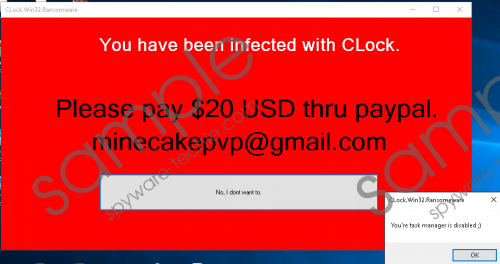 CLock.Win32 Ransomware screenshot
CLock.Win32 Ransomware screenshot
Scroll down for full removal instructions
It should be more than obvious that virtual security must be a priority to every Internet user as there are tons of devious and malicious programs roaming the web nowadays. First and foremost, every user should run a professional malware detection and removal tool on their PC at all times. This is critical since such a tool provides overall protection; it can identify and warn you about any suspicious content on your PC or online in advance. Along with a reliable antimalware tool, you need to take a few extra preventative steps. One of them is practicing safe browsing habits. This means that you need to avoid any suspicious third-party websites as they could prove to host potentially dangerous software or worse - could be running an arbitrary code execution exploit and just entering such a web page might be enough to infect your computer with some unknown malware. Furthermore, we highly advise you to bypass all e-mail attachments that come your way from unidentifiable senders. This is important since quite a few cyber crooks are known to spread executable files of their malicious programs via spam e-mail attachments. Taking all of these precautionary steps will allow you to run a fully secure and clean operating system at all times.
Make sure not to delay the removal of CLock.Win32 Ransomware. This is crucial since there is no way of telling if and even the malware in question could start locking your personal data without any authorization. Thus, keeping it active even for a really short time could turn out to be the difference between keeping your PC safe or losing huge amount of important data. By following the instructions that we provide below you will be able to delete CLock.Win32 Ransomware and to regain full access to your Task Manager, Command Prompt, and Registry Editor. We also recommend double-checking your PC for potential traces associated with this malware once you the manual removal has been executed, this way you will be sure that the termination has been successful.
How to remove CLock.Win32 Ransomware from your PC
- Open the File Explorer.
- Go to C:\Users\<your username>\Downloads.
- Select a malicious .exe file and then delete it. Keep in mind that the name of this files is usually random.
How to restore functionality of Task Manager, Command Prompt, and Registry Editor
- Click the Windows button.
- Type run into the search field and tap Enter.
- Type gpedit.msc into the command field and click OK.
- Click User Configuration and then select Administrative Templates.
- Select System and click Ctrl+Alt+Del Options.
- Double-click Remove Task Manager.
- Now check the Disabled option and click OK.
- Click System.
- Double-click Prevent access to registry editing tools.
- Check Disabled and then click OK.
- Double-click Prevent access to the command prompt.
- Check the Disabled option and click OK.
In non-techie terms:
We are well aware that quite a few users are not comfortable removing CLock.Win32 Ransomware manually. If you happen to be one of these users, you should not worry. We present an alternative removal guide below. Follow the instructions at you will be able to delete this ransomware from your PC in an automatic way.
