Do you know what Ceri133@india.com Ransomware is?
Ceri133@india.com Ransomware is a new threat encrypting personal files. Even though it has been released only recently, it does not differ at all from Savepanda@india.com Ransomware, Cyber_baba2@aol.com Ransomware, and Ninja_gaiver@aol.com Ransomware, which were developed some time ago. Therefore, we suspect that all these infections are based on the same template. Speaking more specifically, cyber criminals use the same source code to develop ransomware infections. Ceri133@india.com Ransomware, like all other listed ransomware infections, enters computers secretly and then immediately starts encrypting files. Do not expect it to act somehow differently because this infection has been programmed to lock files and demand a ransom. The ransomware sets its own picture as Desktop wallpaper. Also, it creates the .txt file How to decrypt files.txt; however, you will not find a word about the ransom in these files; however, we can assure you that you will be asked to transfer money for the decryption tool. There are two reasons you should not pay money. First, cyber criminals might not give the decryptor even if you pay money. Second, you might be able to decrypt your personal files free of charge from a backup, or a free decryptor might be developed by specialists one day.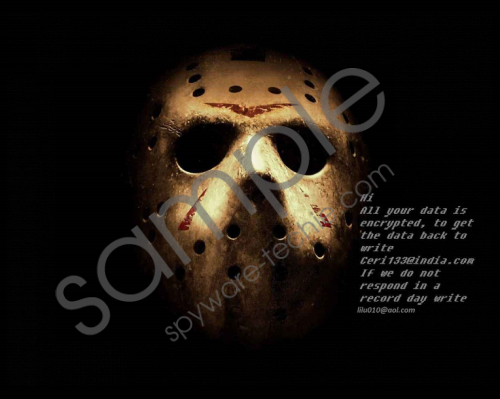 Ceri133@india.com Ransomware screenshot
Ceri133@india.com Ransomware screenshot
Scroll down for full removal instructions
If you look at your files closer after the entrance of Ceri133@india.com Ransomware, you will notice that all these files have the new filename extension .id-(unique ID).{ceri133@india.com}.xtbl. You have probably also seen that the ransomware infection not only encrypts personal files, but also locks third-party applications. You can try to contact cyber criminals to get further instructions on how to decrypt files; however, we are sure that they will only explain to you how to make a payment for the decryption of files. You know our opinion – you should not pay money for the decryption of files because nobody can guarantee that they will really be unlocked for you. If you decide not to pay money, you should put those files in one folder and keep them instead of eliminating them all from the system. As we have mentioned in the 1st paragraph, you might be able to restore them in the future.
Ransomware infections not only lock files and demand the ransom. Researchers have noticed that some of them also lock Desktop and makes many changes inside the infected computer. Our specialists have carried out research and found that Ceri133@india.com Ransomware does not lock Desktop or block system utilities; however, it creates the Value in HKLM\SOFTWARE\Microsoft\Windows\CurrentVersion\Run. In order to change your wallpaper, it also changes the data of the Value Wallpaper in HKCU\Control Panel\Desktop. Last but not least, it is known that its executable file might be placed somewhere on the system, which makes it quite hard to detect it and thus to delete this threat from the system manually.
Of course, it is better not to allow the ransomware infection to enter the system at all. Unfortunately, it is not an easy task to ensure the system’s safety. It has been found that there might be several different ways how ransomware infections are distributed even though they are mainly spread through email attachments. Believe us; these spam emails might be made to look like they are sent by your friend or colleague too, so you should not open any of them until you find out that they have appeared in the spam folder by mistake. We suggest being careful with software on third-party websites too because you might allow malware to enter your computer inadvertently. Users who feel that it is not for them to protect the computer from harm should install the security software too. To ensure the maximum protection, install a reliable tool like SpyHunter.
If you decide to remove Ceri133@india.com Ransomware manually, it will not be very easy to get rid of it because it makes quite many modifications. On top of that, its executable file might have any name. To help you delete this infection, we have prepared the manual removal guide; however, if it does not help you at all, you should scan the system with an automatic scanner. An automatic tool will delete all other infections for you within seconds as well.
Delete Ceri133@india.com Ransomware
- Open the Registry Editor by tapping Win+R and then entering regedit.exe in the box.
- Click OK.
- Move to HKCU\Control Panel\Desktop and locate the Wallpaper value.
- Right-click on it and select Modify.
- Clear the Value data field. Click OK.
- Open HKCU\SOFTWARE\Microsoft\Windows\CurrentVersion\Explorer\Wallpapers.
- Right-click on the Value BackgroundHistoryPath0 and select Modify.
- Clear the Value data.
- Click OK.
- Move to HKLM\SOFTWARE\Microsoft\Windows\CurrentVersion\Run.
- Locate the Value that belongs to the ransomware infection (it should have such information in the Data line: %WINDIR%\Syswow64\*.exe or %WINDIR%\System32\*.exe).
- Check each of these directories, find the .exe file that belongs to the ransomware, and remove it:
- %ALLUSERSPROFILE%\Start Menu\Programs\Startup\
- %APPDATA%\Microsoft\Windows\Start Menu\Programs\Startup\
- %USERPROFILE%\Microsoft\Windows\Start Menu\Programs\Startup\
- %ALLUSERSPROFILE%\Microsoft\Windows\Start Menu\Programs\Startup\
- %ALLUSERSPROFILE%\Application Data\Microsoft\Windows\Start Menu\Programs\Startup\
- %WINDIR%\Syswow64\
- %WINDIR%\System32\
In non-techie terms:
It is very likely that Ceri133@india.com Ransomware is not the only infection. If such a serious threat has sneaked onto your computer, it is very likely that other infections are hiding on your PC too. The quickest and easiest way to find them all within seconds is to scan the system with the diagnostic scanner. We recommend using the free diagnostic SpyHunter scanner you can download from our website.
