Do you know what Buscarenlaweb.com is?
Numerous browser hijackers are roaming the web these days. One such hijacker is called Buscarenlaweb.com. The only thing that you must know about it is that keeping it active on your PC is risky, to put it mildly. In the majority of cases, users get their operated system infected with it because they are not adequately informed about the importance of virtual security as well as they do not fully understand the potential dangers of running such a program on their PC. All that this hijacker is capable of is ruining on your online experience by making a few fundamental changes to your web browser’s default settings. Do not waste your time and conduct a complete removal of Buscarenlaweb.com since it holds no valuable features whatsoever. Use the removal guide that we provide below to achieve this task.
While at first the newly set homepage and search engine might seem safe, secure, and useful, you must know that in reality they are nothing like that. In fact, the search engine and homepage might appear that way because the malware creators that crafted this hijacker made to look it that way. What is annoying is that all the changes made by this hijacker will be made without any notification. Unfortunately, your web browsing session will start on a suspicious third-party website that you did not set yourself. What is alarming about this hijacker is the search engine that it provides you with. Our malware experts have analyzed the search provider in detail and found some rather dangerous features that it might exhibit at times. By simply using the suspicious search engine you could expose your operating system to potentially malicious web content. This is so because at times you might be presented with a result that could turn out to be embedded with a redirect link; thus clicking on such a result could lead you to dubious sites. If you are a security conscious user the removal of Buscarenlaweb.com should be your utmost priority.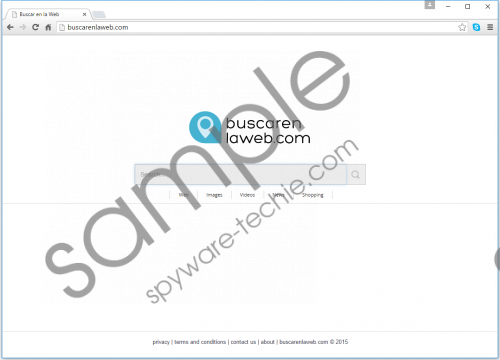 Buscarenlaweb.com screenshot
Buscarenlaweb.com screenshot
Scroll down for full removal instructions
Do not hesitate and take a few preventative steps to improve your virtual security. First and foremost you should implement a reliable malware detection and removal tool. This is paramount since such a tool is your best bet to keep your operating system safe and secure at all times since it can identify any suspicious installers or websites and warn you in advanced. Additionally it is a great help if you need to conduct any sort of removal because it will do that for you. In addition to such a security program, you need to avoid all third-party download websites. This is so because most infectious programs are bundled and come from those third-party hosting sites. By downloading your software from official vendors’ websites, you will significantly reduce the chances of infecting your computer because such sites do not tend to provide software bundles. By practicing safe browsing habits along a reliable antimalware tool, you will be able to make your operating system virtually unbreakable.
Buscarenlaweb.com should be removed right now. It is paramount to delete every single bit of this hijacker since at times just a few files or registry entries related to it could be used as a security breach by other suspicious programs. To be sure that everything associated with Buscarenlaweb.com you should execute an in-depth analysis of your operating system once you have performed the manual removal.
How to delete Buscarenlaweb.com from your web browser
Internet Explorer
- Start your web browser and tap Alt+T.
- Select Internet Options.
- Clickthe Advanced tab.
- Select Reset.
- Mark Delete personal settings and then click Reset again.
Mozilla Firefox
- Launch your browser.
- Simultaneously tap Alt+H.
- Select Troubleshooting information and click Reset Firefox.
- Click the Reset Firefox button again to confirm the process.
Google Chrome
- Open your browser and tap Alt+F.
- Select Settings.
- Click Show advanced settings.
- Click Reset browser settings.
- Click the Reset button.
In non-techie terms:
If you do not feel comfortable performing the manual removal and analysis of your operating system you should not be worried. Our research team has prepared an alternative removal guide that we provide below. Use it to delete Buscarenlaweb.com in an automatic way.
