Do you know what BurstTravel is?
BurstTravel is the kind of potentially unwanted program, or PUP, that holds more potential risks than the applications usually belonging to this category. PUPs do not mean direct danger to your computer; that is why they are not considered as malware infections. But this should not make you think that it is all right to keep such a program on your computer. At least, you should be aware of the potential risks so that you can make up your mind about the fate of this PUP. If you find this PUP on your computer, it is quite likely that you will notice several malware threats as well. These might either arrive together with this application, or they are present on your system due to a previous malware attack. All in all, our researchers believe that you should remove BurstTravel together with every single infection you may find if you want peace of mind.
There are several ways for this PUP to enter your computer. It is essential to understand these potential methods so that you can avoid the appearance of similar or even more harmful threats in the future. You may think that this application spreads mainly officially through its promotional website at bursttravel.com, but, according to our researchers, it is not so. As a matter of fact, research shows that this website is indeed infected with a dangerous malicious program. It is possible that simply visiting it might result in, for example, a Trojan landing on your machine. However, you will not realize it right away unless you have a malware removal tool active in the background. But let us say that you download the installer from this official-looking source. Unfortunately, it may contain several unwanted programs and malware infections, including Sweet-page.com, MyPcBackUp, and Yoursearching.com.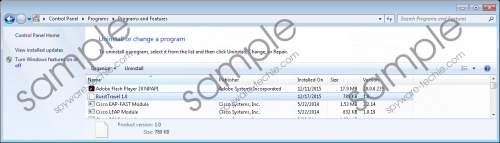 BurstTravel screenshot
BurstTravel screenshot
Scroll down for full removal instructions
It is quite possible that you have already noticed annoying third-party advertisements while you were trying to surf the web, or applications that you do not remember installing or downloading either. You need to know that all of these infections may expose you to harmful web content and cause more serious virtual security issues. Removing BurstTravel will not save the day in this case. You should understand that your PC will only be secure if you tackle all the infections. However, unless you are an expert computer user, you will not be able to identify all of them, let alone eliminate them without a trace. Therefore, we advise you to use a professional malware scanner to detect all threats.
Unfortunately, it is more likely that you download this annoying application by clicking on a download offer displayed by malware or a suspicious website you are visiting, or by clicking on a link provided by the modified search results of a browser hijacker. It should be clear that both cases suggest that your computer was infected previously and this remained unnoticed. On top of all this, you might even find this PUP bundled with malicious software installers.
Our researchers have found that this PUP is similar to NewsCert and Moneyzila. When you install this program it creates a "BurstTravel" folder in the Program Files directory and the Start Menu as well. Furthermore, it also adds a shortcut to the desktop. Apart from these, BurstTravel creates the following Windows registry keys:
- HKEY_LOCAL_MACHINE\Software\Microsoft\Internet Explorer\DOMStorage\www.bursttravel.com
- HKEY_LOCAL_MACHINE\Software\Microsoft\Internet Explorer\DOMStorage\bursttravel.com
- HKEY_LOCAL_MACHINE\SOFTWARE\Microsoft\Windows\CurrentVersion\Uninstall\{2E476240-139B-49F9-8718-BB394B576873}_is1
When you run this software, it opens its own window with a BurstTravel logo at the top, and loads different, usually legitimate websites, such as hostelbookers.com. But if you happen to be in Brazil, Egypt, or any other country where English is not the native language, you may get an error message instead followed by various unreliable websites (e.g., media-fire.org) that are not even related to traveling. It has also been noticed that this PUP opens an Internet Explorer window with hotel booking and other traveling-related websites.
If you finally arrive at the conclusion that you are better off without this unreliable PUP, here is how you can solve your problem. You are in the luck because this program has a working uninstaller, which you can find in the installed programs list in Control Panel. If you are not familiar with the Control Panel or uninstalling an application, please use our instructions below this article. Although this uninstaller seems to do a good job removing this PUP entirely and not leaving leftovers on your computer, you can still not be 100% sure that you are secure to use your machine. Unless you eliminate all the threats, it is not safe to use your computer since you can cause more harm if you keep malware infections on board. If you are looking for efficient protection we advise you to implement a reliable antimalware application. However, even if you are protected by a security tool, you should not forget to regularly update all your programs and drivers for higher level defense against cyber criminals.
Remove BurstTravel from Windows
Windows 8, Windows 8.1, and Windows 10
- Tap Win+X and open Programs and Features.
- Click on the application and click Uninstall.
Windows Vista and Windows 7
- Press the Windows button on the Taskbar.
- Pick Control Panel.
- Select Uninstall a program.
- Click on the application and click Uninstall.
Windows XP
- Open the Start menu and choose Control Panel.
- Select Add or Remove Programs.
- Click on the application and click Remove.
In non-techie terms:
BurstTravel is an annoying potentially unwanted program, i.e., a PUP that may cause some indirect system security issues for you. Therefore, its presence is rather undesirable. The installer of this PUP seems to contain several PUPs and malicious programs; therefore, if you find this application on board, it can easily mean that you have multiple security issues. Although you will be shown some legitimate travel deals by this program, it is surrounded by too many potential threats that may put your computer at risk. That is why we suggest that you delete BurstTravel from your PC together with all the other potential threats. If you do not want to leave leftovers and infections on your system, we recommend that you download and install a professional antimalware program that will also safeguard your PC in the future.
