Do you know what BrowserSeek Virus is?
BrowserSeek Virus is a browser hijacker that changes your home page and default search engine to browserseek.com without your permission. It can be easily mistaken for a reliable search engine due to its appearance, but the truth is that BrowserSeek Virus exposes users to a number of corrupted websites especially when they click on the links in search results list. It is very easy to notice whether you are infected with BrowserSeek Virus or not - once your home page is modified, you can be sure that you have an intruder in your system.
The reason why BrowserSeek Virus can influence your web search results is a browser modifier program included in its composition. You may be wondering how such thing could enter your system. The truth is that BrowserSeek Virus often comes bundled with freeware downloaded from third party websites. You may trigger the installation yourself without even realizing it. Since BrowserSeek Virus does not prompt you about the oncoming installation, in case it is attached to some free program, the browser hijacker is installed automatically and then it changes your browser settings.
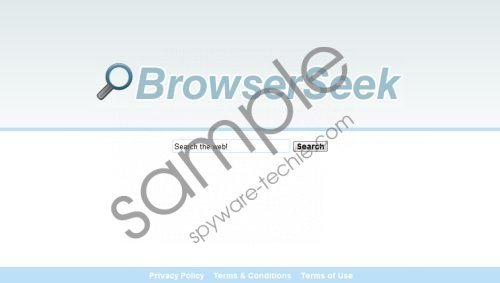 BrowserSeek Virus screenshot
BrowserSeek Virus screenshot
Scroll down for full removal instructions
Since BrowserSeek Virus has a browser modifier program with it, it can run in the background a service that changes the overall functionality of your Internet browser search. Sometimes BrowserSeek Virus may even open a particular search results page for you on its own, as long as you type in keywords that are related to any website associated with it. What is more, with BrowserSeek Virus on your system, you will be exposed to constant pop-up advertisements that will be rather annoying and even dangerous. Danger lies in the fact that via pop-up advertisements you could be exposed to serious malware infections.
Run a full system scan with SpyHunter free scanner and make sure which files you need to remove from your computer to get rid of BrowserSeek Virus for good. Do invest in a reliable computer safeguard program if necessary to protect your system. Also, restore your default browser settings by following the instructions below.
Remove BrowserSeek Virus from your browser
Internet Explorer
- Press Alt+X and select Internet Options.
- Open Advanced tab and press Reset.
- When another dialog menu appears, select Delete personal settings.
- Click Reset and then click OK to close the menu.
Mozilla Firefox
- Press Firebox button and go to Help.
- Click Troubleshooting information.
- When another tab opens, press Reset Firefox.
- Click Reset Firefox again, and click Close when the reset is complete.
Google Chrome
- Press Alt+F and go to Settings.
- Under Users press Delete this user.
In non-techie terms:
BrowserSeek Virus is a browser hijacker infection that hijacks your homepage and redirects your searches. It exposes you to serious malware infections so you need to remove BrowserSeek Virus from your PC immediately.
Aliases: Browser Seek Virus.
