Do you know what Browser Security is?
Browser Security is an adware application that pretends to be a useful application. It says that it can protect you from phishing attacks and enhance your browser’s security. However, in reality it collects information on your web browsing habits and then displays commercial advertisements that are supposed to push you into accessing pay-per-click websites. Browser Security is a potentially unwanted program that can seriously slow down your browser performance and expose you to serious security threats. Therefore, you are strongly recommended to remove Browser Security right away.
We have encountered similar adware applications before. Our research team says that Browser Security is very similar to WinGuard, WebCheck, SecurityUtility and a number of other applications. Browser Security can be downloaded in a few ways. The direct download link is available at the main website via browsersecurity1.net. However, it is rather unlikely that the users download the application directly. In fact, usually, Browser Security arrives bundled with other freeware applications with Amonetize installer. However, this distribution method usually works when you have a German IP address. Some of the programs that Browser Security comes with include Remarkit, OffersWizard, DolphinDeals, Wajam and many others.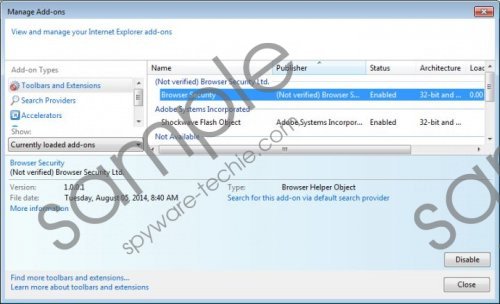 Browser Security screenshot
Browser Security screenshot
Scroll down for full removal instructions
For example, Wajam is an adware application from SuperWeb family. It means that Browser Security often enters target computer together with a number of other unwanted applications. Consequently, if you see this program run on your computer, chances are that there are more unwanted programs on board. The best way to check it is to open Control Panel and see whether there are more programs installed on the same data as Browser Security. If you cannot tell apart a necessary program from an adware application, you should scan the PC with SpyHunter free scanner, and all the potentially unwanted applications will be displayed on the scan result list.
After installation, Browser Security will spend the next 12 hours collecting data on your web browsing history. Afterwards, the application will start displaying commercial ads on Google Chrome, Mozilla Firefox and Internet Explorer web browsers. Users are strongly recommended against clicking Browser Security ads because they could lead to potentially corrupted websites. This application does not try to infect you with malware, but it could happen in the worst case scenario.
Hence, you have to remove Browser Security and protect your system from any potential threats. When you uninstall Browser Security, terminate all the other potentially harmful applications as well. Finally, get yourself a licensed antispyware application if need be. A computer security tool of choice will safeguard the PC against dangerous cyber threats.
How to uninstall Browser Security
Windows 8
- Move mouse cursor to the bottom right of the screen.
- Click Settings on Charm bar and go to Control Panel.
- Select Uninstall a program and remove Browser Security.
Windows Vista & Windows 7
- Open Start menu and select Control Panel.
- Go to Uninstall a program and remove Browser Security.
Windows XP
- Click Start menu button and navigate to Control Panel.
- Select Add or remove programs and uninstall Browser Security.
In non-techie terms:
Browser Security is a potentially unwanted application that could be detrimental to your computer’s security. It gets installed with a bunch of other adware applications, so you ought to scan the PC with a reliable antispyware tool and then remove Browser Security through and through.
