Do you know what Browser-Security is?
Browser-Security is yet another application that has been classified by our research team as a potentially unwanted program. Such categorization is mostly due to its questionable functionality and its suspicious distribution. In most cases, users get this program from its official website because it is advertised as a great tool that you should be used to boost your virtual security just like the name of this application suggests. The questionable program should warn you about all suspicious websites and downloads. Unfortunately, during the research our team has found out that this program does not work in the way it is advertised. In fact, we think that Browser-Security cannot be trusted entirely. Read the rest of this article and find out how this alleged security tool functions and why we firmly believe that Browser-Security should be removed. Make sure to use the removal guide provided below to achieve this task.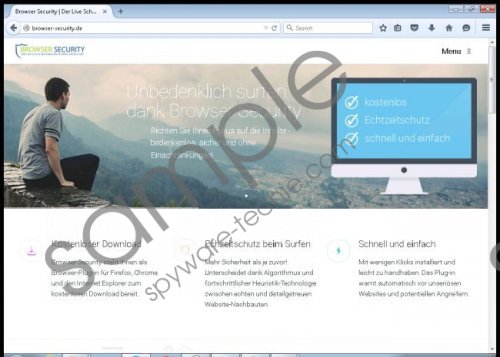 Browser-Security screenshot
Browser-Security screenshot
Scroll down for full removal instructions
Browser-Security will implement a browser extension to your web browser as soon as it gains access to your operating system. The controversial extension will be inserted to Internet Explorer and Mozilla Firefox. It should be used to improve your web browser’s security. Unfortunately, the functionality is questionable to say the least. While testing the Browser-Security, we have found out that we were able to enter quite a few suspicious and even potentially malicious website while this program was active, and it did not provide any security notifications. What is even more alarming is that we were able to download questionable installers as well. This is the main reason Browser-Security cannot be trusted entirely. If you are a security conscious user that wishes to boost your virtual security, we advise you not to use this tool because there are better programs to improve your computer’s security. Also, we strongly encourage you to remove Browser-Security since it does not hold any valuable features.
One more major reason our team has categorized Browser-Security as a potentially unwanted program is its questionable distribution. As mentioned earlier, it is possible to download this program from its official website, but while researching we have found out that in some cases this controversial security tool can be a part of a bundled installer. Such installers are often used to spread questionable programs. That is why you are advised to check your PC for adware applications or browser hijackers since such infectious programs are often spread via software bundles. There are a few preventative steps that you can take to improve your virtual security. Make sure to avoid all third-party download websites since such sites are often the primary source of such questionable installers. Additionally we advise you to install a professional antimalware tool that can provide overall system security at all times.
The removal of Browser-Security is rather straightforward because you can delete it via Control Panel. Even though the removal simple make sure to pay your utmost attention since a mistake could mean that the questionable program was not removed entirely. This is an annoying instance because leftovers could pile up from different applications and make your PC run slower. To avoid such instance, we advise you to analyze your PC for potential leftovers linked to Browser-Security to be sure that it has been removed entirely.
How to delete Browser-Security from your operating system
Instructions for Windows Vista and Windows 7 users
- Click the Windows button.
- Select Control Panel.
- Click the Uninstall a program option.
- Right-click Browser-Security and select Uninstall.
Instructions for Windows XP users
- Click Start
- Select Control Panel.
- Click Add or Remove Programs.
- Uninstall the unwanted application.
Instructions for Windows 8 users
- Move the mouse pointer to the lower-left corner of the screen.
- Right-click.
- Select Control Panel.
- Click Uninstall a program.
- Select Browser-Security and then click the Uninstall button.
In non-techie terms:
If you think that manual removal and analysis are too complicated for you, please follow the instructions that we provide below. These instructions will help your delete this suspicious program in a quick and easy way.
