Do you know what Browser Good is?
Browser Good is a browser add-on that can supposedly bring you the best online deals, so that you can save your money when shopping online. However, in addition to shopping-related information, Browser Good displays some other irrelevant advertisements, including web banners, interstitial advertisements, in-line ads, etc. It has been found that some of the advertisements may be related to unreliable websites. The reason it is so is that the developers of the program do not endorse third parties and have no control over their activities. As a result, the user can be provided with reliable and deceptive ads. Our team recommends that you remove Browser Good from the computer as soon as you can in order to avoid advertisements aimed at deceiving you.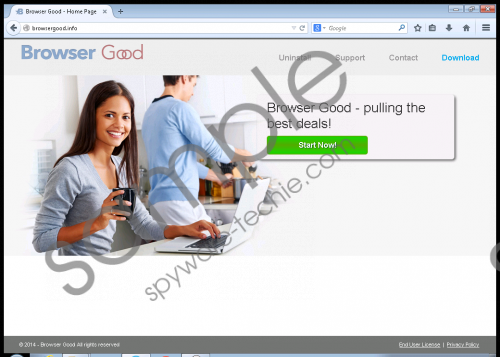 Browser Good screenshot
Browser Good screenshot
Scroll down for full removal instructions
Browser Good is yet another program of SuperWeb LLC, which is well-know to our researchers. This software developer is known for many identical programs aimed at enhancing users’ browsing experience. SuperWeb programs are usually promoted on separate websites, but that does not prove that those programs are reliable. They can be distributed alongside untrustworthy programs, and it is highly advisable to pay close attention to the information provided by the installation wizard in order not to miss a chance to decline optional programs.
Browser Good is identical to Zippy Zarp, Fortunitas, and many other programs. Moreover, the Browser Good browser add-on is promoted at browsergood.info. If you do not remember downloading and installing this program, the odds are that you have installed it by mistaken alongside some other free programs. Do not hesitate to scan the computer and remove those other programs, because Browser Good is not as dangerous as programs that collect sensitive information or makes the computer inoperable. However, that does not mean that you should pay no attention to Browser Good. Browser Good collects information about your browsing behavior for marketing and advertising purposes, so, if you want to be secure on the Internet, take action right now.
Browser Good is compatible with Internet Explorer and Mozilla Firefox, and the latest versions of Google Chrome disable the program. If you want to have the Browser Good program removed from your browsers, implement a reputable security program which is also capable of terminating other threats. We recommend that you rely on SpyHunter. This program easily removes SuperWeb programs and safeguards the system against various threats, so do not wait but take action right now.
How to remove Browser Good
Windows Vista and Windows 7
- Click Start.
- Select Control Panel.
- Click Uninstall a program.
- Remove the unwanted application.
Windows XP
- Click Start in the lower-left corner of the screen
- Select Control Panel and click Add or Remove Programs.
- Uninstall the adware program.
Windows 8
- Press Win+R and enter control panel.
- Click OK.
- Select Uninstall a program.
- Remove the adware program.
In non-techie terms:
Browser Good is a program that is supposed to help you access useful commercial and non-commercial websites; however, your further interaction with Browser Good pop-up may have some negative effect on your security. It is possible to uninstall Browser Good, but we recommend that you install SpyHunter so that you can avoid similar or even more serious situations in the future.
