Do you know what BrowseBurst is?
BrowseBurst is an extension for your Mozilla Firefox, Google Chrome and Internet Explorer browsers. The program has an official download page (browseburst.com) which is used to promote the application as a beneficial and irreplaceable tool. As some may have discovered already, the site is used for promotional purposes only as the displayed download link does not work. Despite this, the website does explain how the application works and shows you how to delete BrowseBurst. Needless to say, most computer users rush to delete the application because it is quite unpredictable and potentially unreliable. Do you know why malware researchers identify it as an unpredictable plugin? It is because it may enter your PC without much notification and together with other questionable programs.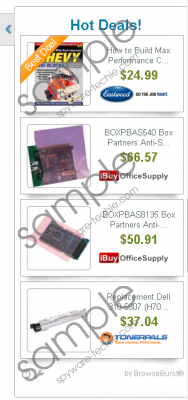 BrowseBurst screenshot
BrowseBurst screenshot
Scroll down for full removal instructions
Soft32 Downloader is one of the installers which could be used for the infiltration of BrowseBurst. Even though it is possible that the program will be installed onto the computer without permission, it is much more likely that you will actually be informed about this. Needless to say, if you are not careful and do not pay the necessary attention, it is possible that you will miss additional installation options and software representation in small print. Note that if you are not careful, other SuperWeb LLC programs, including Norpalla, TasticSurf and Concepttool, could be installed onto the PC as well. You certainly should not allow unfamiliar and uninvited applications running on the PC. What should you do with them? Our malware researchers recommend undesirable software removal.
The advertisements presented on the browsers may be disturbing and suspicious. In some cases, it could even be difficult to link them to BrowseBurst. Therefore, if you have discovered more suspicious ads and they keep showing up, you should inspect the PC for existing adware. You can even do this with the help of a malware scanner. Click the download button and acquire this tool. Upgrade it if you wish to use automatic malware removal services. In order to remove BrowseBurst manually – follow the instructions which are presented below. Make sure you keep an eye out for other suspicious applications as well.
Delete BrowseBurst
Delete from Windows XP:
- Move the cursor to the left of the Task Bar and click Start.
- Open the Control Panel and click Add or Remove Programs.
- Go to Change or Remove Programs.
- Remove the undesirable program.
Delete from Windows Vista or Windows 7:
- Open the Start menu and click Control Panel.
- Now move to Uninstall a program.
- Right-click the undesirable application.
- Select Uninstall to remove it from the PC.
Delete from Windows 8:
- Tap the Windows key to access the Metro UI menu.
- Right-click on the screen and select All apps.
- Go to Control Panel and then Uninstall a program.
- Right-click the application you wish to remove and select Uninstall.
In non-techie terms:
BrowseBurst is an unreliable browser extension which is considered to be an advertisement supported program. The application may be responsible for the flooding advertisements and offers, and so we advise that you delete it from the PC. You can do this with the help of the automatic malware removal software or the manual removal guides above.
