Do you know what Bronze Aid is?
We at Spyware-techie.com want to make users across the globe more aware of the various security threats posed by adware programs such as Bronze Aid. Also, we highly recommend removing this program, because it will not improve your browsing experience in any way. In fact, it is more likely to do the opposite. Our security analysts have found that this annoying application’s advertisements come from various unknown sources. Thus, we regard it as unreliable. Its ads may include promotional links to other malicious programs such as spyware and all kinds of potentially unwanted programs. So, due to the fact that there is not much information about this adware, we have taken it upon ourselves to provide you as much relevant information about it as possible.
Let us discuss this program’s origins first and then move on to how it is distributed. Bronze Aid’s EULA states that it is owned a company under the same name. However, this is false. We have found that the entity that is controlling this program also owns several other clone applications. Discover Treasure, Sonic Train, and Maximum Maker are almost identical to this newest addition.
Furthermore, all of these programs are distributed using the same methods. So this program’s owners have set it up with a promotional website at Bronzeaid.com. However, this website only serves as a platform to host this program’s legal documentation, such as the EULA and the Privacy Policy. Therefore, it does not host its installer. We are aware, however, that Bronze Aid’s owners have turned to rather deceptive methods to distribute this application across the World Wide Web.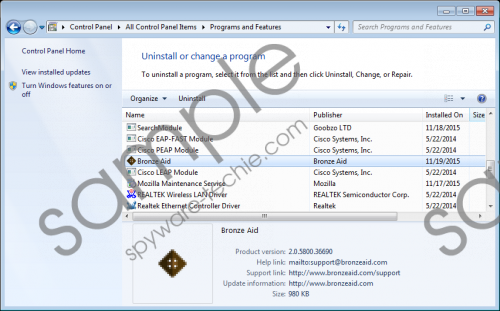 Bronze Aid screenshot
Bronze Aid screenshot
Scroll down for full removal instructions
Software bundling is a commonly used method for disseminating adware-type programs and it seems that Bronze Aid’s have successfully applied it to their programs as well. However, there is little to no information about what kind of installers they use as they are subject to constant change. The same can be said about the other programs that come as part of the bundles and the website on which they are hosted.
Our malware researchers have found that Bronze Aid is based on the so-called Injekt engine that was developed by Injekt LLC. This company’s website at Injekt.com claims that it has released 30 titles in the past three years. However, this is untrue because it is known to constantly release dozens of new adware-type programs. And, its website does not even mention the fact that its programs are ad-supported.
The reason for not doing so is quite obvious. This program’s owners bare no responsibility for the undesirable consequences that may occur as a result of using this program. They shed this responsibility, because they do not endorse the promoted content. They can promote unknown entities and potentially dangerous content. This content, according to the EULA, may come as banners, video and in-text ads, links, browsing-related, interstitial, transitional, search, and full page ads. These annoying advertisements may jeopardize your computer’s security. Therefore, we recommend that you remove Bronze Aid as soon as possible.
Note that failure to do so may result in more malware infecting your computer. Thus, your PC may become unstable and frequently crash. However, certain malware can be set to collect information about you, so you have to worry about identify theft as well. So there is no time to waste. Please consult the instructions on how to uninstall Bronze Aid via Control Panel.
Uninstall via Control Panel
Windows XP
- Click Start and open Control Panel.
- Go to Add or Remove Programs.
- Find the adware.
- Click Remove.
Windows 7 and Vista
- Click Start located at the bottom left side of the screen.
- Select Control Panel and click Uninstall a program.
- Find the ad-supported program and click Uninstall.
Windows 8 and 8.1
- Open the Charm bar.
- Click Settings and select Control Panel.
- Open Uninstall a program.
- Find the program and click the Uninstall button.
Windows 10
- Right-click on the Start menu.
- Go to Programs and Features.
- Find the undesirable application.
- Double-click it and click Uninstall.
Remove the browser extension
Microsoft Internet Explorer
- Press Alt+T.
- Choose Manage add-ons and click Toolbars and extensions.
- Find the extension and click Remove.
Google Chrome
- Press Alt+F.
- Choose More tools and click Extensions.
- Locate and Remove the add-on.
Mozilla Firefox
- Press Ctrl+Shift+A.
- Choose Extensions.
- Locate the unwanted extension and click Remove.
In non-techie terms:
Bronze Aid is an ad-supported program that is set to display advertisements inside the browser window. Its ads come in all shapes and sizes. However, there is nothing to be happy about, because it can promote unreliable content. This unreliable content may turn out to be malicious and cause all kinds of problems to your computer, so be quick to delete this application.
