Do you know what Br Media Player is?
People usually install Br Media Player on their systems because they think that this software will enable them to watch various videos, listen to music, and convert different audio and video files. Unfortunately, it does not do anything beneficial and it does not even have a graphical user interface (GUI). Br Media Player might also enter a system without the user’s permission. Therefore, our specialists place it under the category of potentially unwanted programs. In order to find out whether this software is installed, you should check Control Panel. If you see an entry for Br Media Player, there is no doubt that it is installed. There are other symptoms that will help you to understand that Br Media Player resides on your computer. After reading this article, you will definitely be able to say whether Br Media Player is installed or not.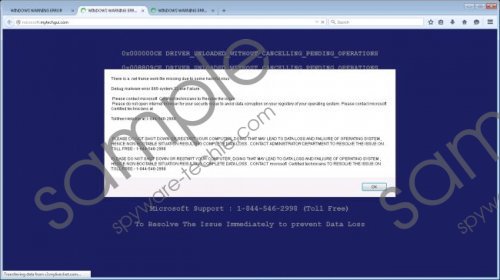 Br Media Player screenshot
Br Media Player screenshot
Scroll down for full removal instructions
If you download Br Media Player or if it slithers onto your computer, you will start seeing pop-ups claiming that you have to update your browser, there is a virus on your computer, or your system is missing some kind of driver. If you already see such messages, make sure that you do not click on “Fix Problems,” “Download Drivers,” or a similar button, because you might allow a bunch of malicious applications to enter the system. In case it is suggested that you contact specialists by phone, you should definitely not dial the given number because it might be a premium-rate number. Do not worry; all these scary pop-ups will disappear from your screen after the removal of Br Media Player. Our specialists say that undesirable programs might have already entered your system as well, so it would be really wise to check your system’s condition and eliminate them all.
Research carried out by our specialists has also shown that this potentially unwanted application might collect information about users and their activities on the web. According to them, Br Media Player records such details as IP address, the websites a user surfs, and other similar information. It will do that day after day unless you remove it, because it will start the moment Windows loads up. There are hundreds of suspicious programs on the web, which means that you might encounter undesirable programs in the future. Luckily, you can protect your system by installing an antimalware tool on your system. Make sure that you do that as soon as possible because malware might enter your system very quickly, especially if you surf the web on a daily basis.
Even though Br Media Player performs a number of undesirable activities, it is still classified as a PUP, so it is not so difficult to remove it from your system. Our specialists want you to help you eliminate this program, so they have prepared the instructions for you. You are free to use them, but do not forget that you have to perform the removal steps exactly as indicated in our manual instructions.
How to delete Br Media Player
Windows XP
- Click the Start button.
- Select Control Panel.
- Click Add or Remove Programs.
- Select the application.
- Click the Remove button.
Windows 7 and Vista
- Open the Start menu.
- Select Control Panel.
- Click Uninstall a program.
- Right-click on the unwanted program.
- Click Uninstall.
Windows 8
- Tap the Windows key + R simultaneously.
- Enter control panel in the box and click OK.
- Click Uninstall a program.
- Select the application that you wish to erase.
- Click Uninstall.
In non-techie terms:
If you have removed Br Media Player manually, there is a possibility that other undesirable programs are still installed on your system. Therefore, we highly recommend scanning the system with an antimalware scanner. It has to be trustworthy in order to be able to detect all kinds of infections.
